How do I resolve an error when opening a model from the Procore Documents Plugin for Autodesk?
Background
When opening a model using the Documents Plugin for Autodesk, users sometimes receive an error saying that a file cannot be opened because it's corrupt or unavailable.
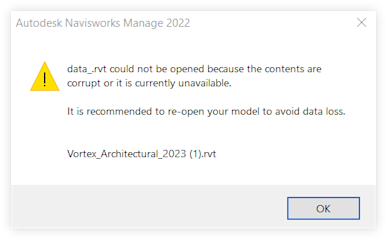
This error typically occurs for one of the following reasons:
The Navisworks version that you are using may not have the necessary updates to properly interpret the files.
You may be attempting to open a file created in a newer version of Revit using an older version of Navisworks.
Answer
Depending on the issue, make one of the following updates and try again.
Update your version of Navisworks to the latest version.
Ensure all recent updates are installed for the latest version of Navisworks.