(Beta) Configure Company Currency Settings
Objective
Configure your company's currency settings using the Company level Admin tool.
Background
The sidebar in the Company level Admin tool provides your company's Procore Administrator with the ability to manage a wide variety of configuration settings for your company's Procore account. Currency settings allow you to set a default company currency, choose how currency will be displayed, and add additional currencies with configurable exchange rates.
Things to Consider
Required User Permissions:
'Admin' level permissions on the Company level Admin tool.
Steps
Navigate to the company's Admin tool.
Click Currency Settings.
The settings in the Company level Admin tool's sidebar are organized into two (2) distinct groups:
Basic Currency Settings
Multi-Currency Settings
Basic Currency Settings
Company Currency
This is the default currency used by your company in reporting and on projects. All projects will use the company currency by default.
Your Procore point of contact will be able to change your company currency through the Internal Procore Admin tool.
Currency Display
Choose how you want currencies in Procore to be displayed as a symbol or ISO code.
Enable Multi-Currency Settings
Check this box to activate multi-currency settings. This will introduce the option to add new currencies which can be used on your projects.
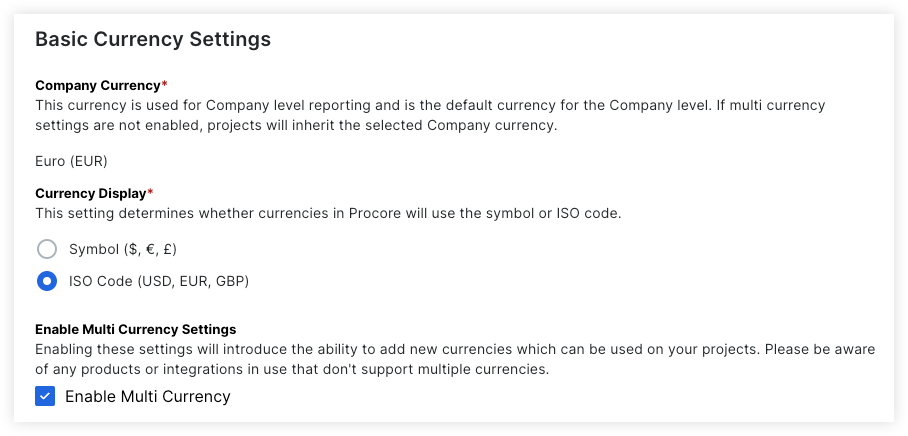
Multi-Currency Settings
Add Currency
Click Add Currency in the 'Additional Currencies and Rates' table.
Enter the Exchange Rate for the new currency