Send Bulk Correspondences
 Legacy Content
Legacy ContentBulk Actions are not currently available in the Bid Management Enhanced Experience. See Send a New Correspondence in the Bidding Tool.
Bulk Actions are not currently available in the Bid Management Enhanced Experience. See Send a New Correspondence in the Bidding Tool.
Objective
To send bulk correspondences to a few, many, or all contacts in the Bid List.
Things to Consider
Required User Permissions:
'Admin' level permissions on the project's Bidding tool.
Additional Information:
Invited bidders who have indicated that they "Will Not Bid" will not be sent correspondence.
Prerequisites
Recipients must be invited to bid and added to the Bid Package in order to send bulk correspondence.
Steps
Navigate to the project's Bidding tool.
Select the bid package for which you want to send a new correspondence.
Select which companies you want to send correspondence to by marking the checkbox at the beginning of the row.
In the Bulk Actions menu, select Send Correspondences from the drop-down list.
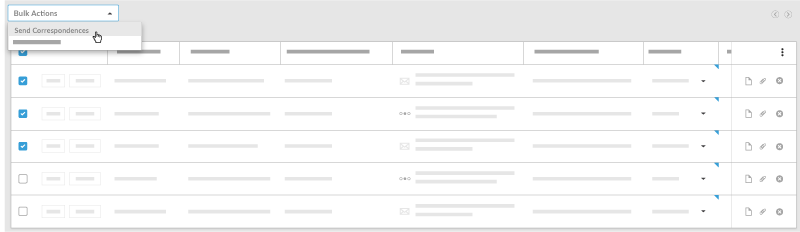
On the New Correspondence page, enter the following:
Subject: Enter the subject of the correspondence.
Attachments: Select any relevant attachments.
Note: Bid documents will be automatically attached to each correspondence.Message: Enter any text for the correspondence.
Click Send.