Send Photos from the Photos tool to the Daily Log (Android)
Objective
Send photos from the Photos tool to the Daily Log on an Android mobile device.
Things to Consider
Required User Permissions:
'Standard' or 'Admin' permissions on the project's Photos tool.
AND'Standard' or 'Admin' permissions on the Daily Log tool.
Additional Information:
When you send photos from the Photos tool to the Daily Log tool, the sent images will appear in the selected day's Photos Log.
Steps
Navigate to the Photos tool using an Android mobile device.
In the Timeline
 or Albums
or Albums view, locate the photo(s) you want to add to the Daily Log.
view, locate the photo(s) you want to add to the Daily Log.Tap the Select
or press and hold on a photo to start a selection.
Tap the photos you want to add to the Daily Log.
Tap the Share
 icon.
icon.Tap the Procore (Add to Daily Log) icon.
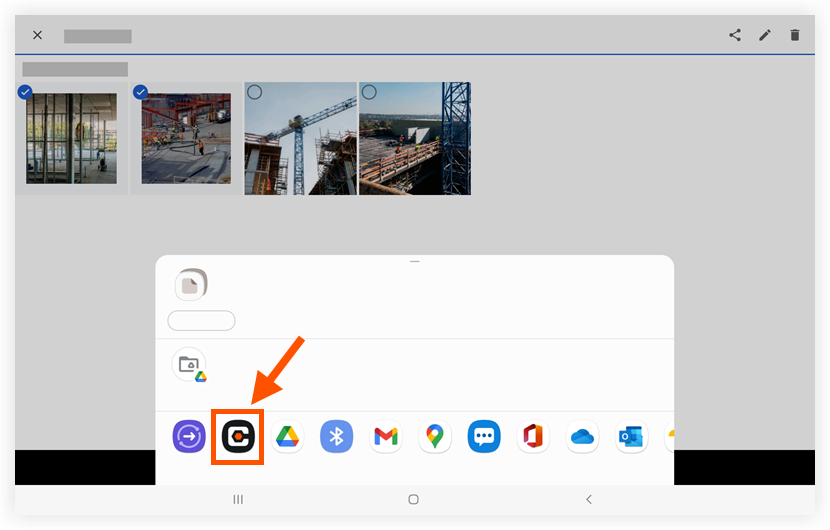
Select the date you want to add the photos to.
Tap Done.
Note : These photos will appear in the selected day's Photos log in the Daily Log tool.