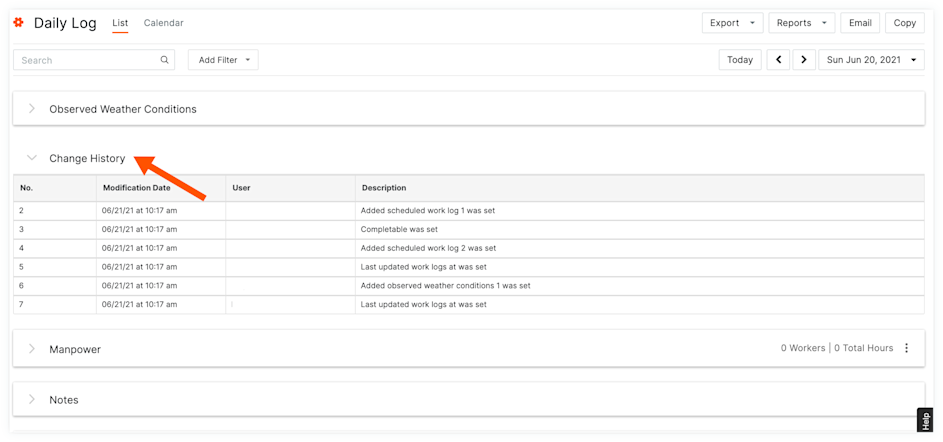View Daily Log Change History
Objective
To view the Change History Log in the Project level Daily Log tool.
Background
Change History lists all changes that have been made to the Daily Log during that day, as well as who made the modifications.
Things to Consider
Required User Permissions:
'Standard' or 'Admin' level permissions on the project's Daily Log tool.
Additional Information:
The Change History log must be enabled in the Daily Log Settings to see the change history. See Configure Advanced Settings: Daily Log.
Steps
Navigate to the project's Daily Log tool.
Scroll to the Change History to view the following information:
#: This uneditable field counts the number of entries in a section (e.g. the first entry created will be # 1, and the second entry will be # 2).
Modification Date: This is the date and time that the recorded action was completed.
User: This indicates the user who completed the action recorded.
Description: This field details the action that was completed by the user on that date.