Unlock a User Account in the Company Directory
Objective
To unlock a user account that has been locked after three failed login attempts.
Background
Procore accounts with a lockout policy will lock a user out after three failed login attempts. To regain access, the user must reset their password, or a Admin of the Company Directory can unlock their account.
Things to Consider
Steps
Navigate to the Company level Directory tool.
Click Edit next to the user.
Note: There will be a banner at the top of the page indicating that the user is locked out and cannot log in.
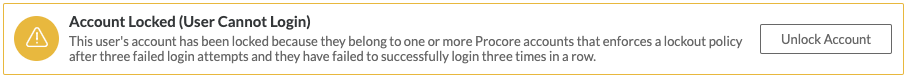
Click Unlock Account.
Note: The banner will disappear and the user's account will no longer be locked. They will have three attempts to log in again.
 Tip
TipIf the user needs to reset their password, direct them to the following page: How do I reset an unknown password?
If the user needs to reset their password, direct them to the following page: How do I reset an unknown password?