Delete Folders and Files (Android)
Objective
To delete folders and files from an Android mobile device.
Things to Consider
Required User Permissions:
'Admin' permissions on the Project level Documents tool.
OR'Read Only' or 'Standard' permissions on the Project level Documents tool with the 'Delete Files and Folders' granular permission enabled on your permission template.
Note: The user must also have permission to view the file or folder. See Manage Permissions for Files and Folders.
Additional Information:
If you want to restore a file that was deleted, see Retrieve a File or Folder from the Recycle Bin.
You cannot delete a file or folder while it is associated with a bid package. See Edit a Bid Package.
The 'Schedules' folder cannot be deleted. See What is the 'Schedules' folder in the Documents tool and why can't I delete it?
Steps
Navigate to your project's Documents tool on an Android device.
Navigate to the file or folder you want to delete.
Tap the vertical ellipsis (⋮).
Tap Delete.
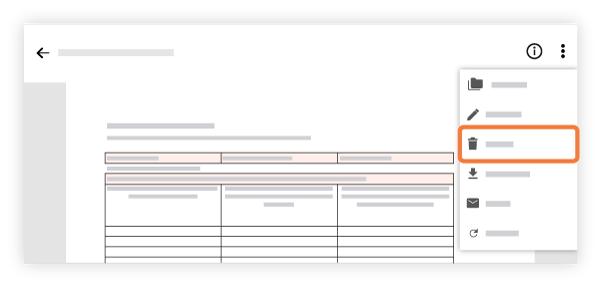
Tap Yes on the pop-up to confirm you want to delete the item.