Rename a Folder (Android)
Also available on
Objective
To rename a folder in the Documents tool from an Android mobile device.
Things to Consider
Required User Permissions:
'Admin' on the Project level Documents tool.
Steps
Navigate to the project's Documents tool on an Android mobile device.
Navigate to the folder you want to rename.
Press and hold the folder.
Tap Edit.
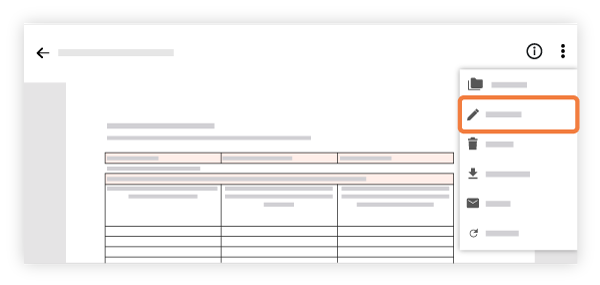
Edit the text.
Tap Save.