Export Object Data from a Model File
Objective
To export object data from a model file in the Project level Documents tool.
Things to Consider
Required User Permissions:
'Read Only' or higher permissions to the project's Documents tool AND Models tools.
Additional Information:
Currently, only Revit® files are supported.
After the export is complete, you will receive an email with a CSV file containing the object data.
Prerequisites
This feature is only available in accounts with Procore's BIM product.
The file you want to export object data from must have successfully processed in the Documents tool (shown with a green checkmark
 ).
).
Steps
Navigate to the Project level Documents tool.
Right-click on the file and select Export Object Data.
Note: You can also click the vertical ellipsis icon while the file is selected.
icon while the file is selected. 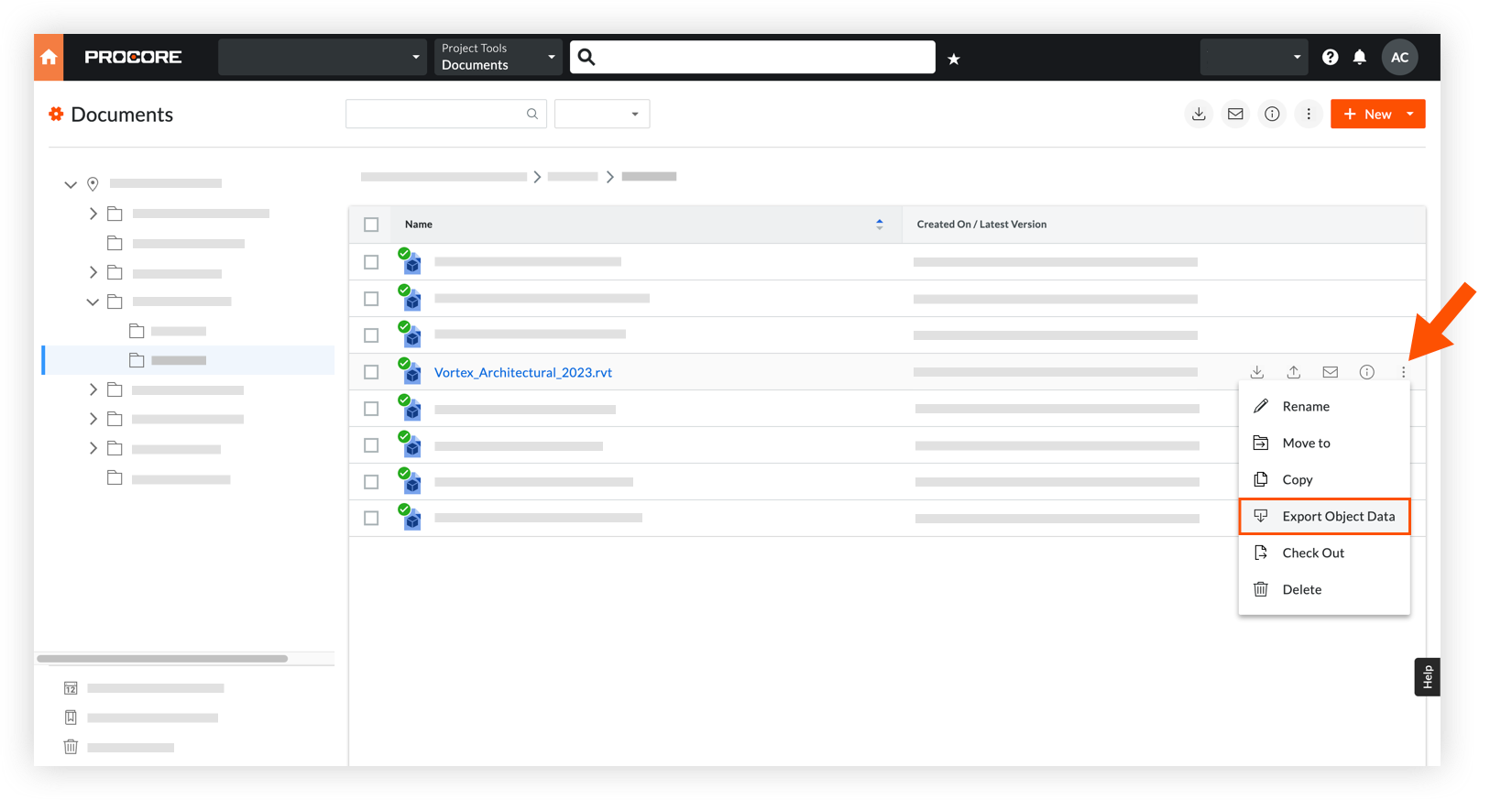
After the export is complete, you will receive an email with a CSV file containing the object data.