Assign a User as a Bid Contact in Your Free Procore Account
 Limited Release
Limited ReleaseFree Procore accounts are currently only available in the United States and Canada.
Free Procore accounts are currently only available in the United States and Canada.
Objective
To designate a team member as a Bid Contact in your free Procore account.
Things to Consider
Steps
Log in to your free Procore account.
Click the Team page.
Click the name of the user you want to assign as a Bid Contact.
Note: If the user has not been added to the Team directory yet, see Add a User to Your Free Procore Account.Click the edit
 icon.
icon.
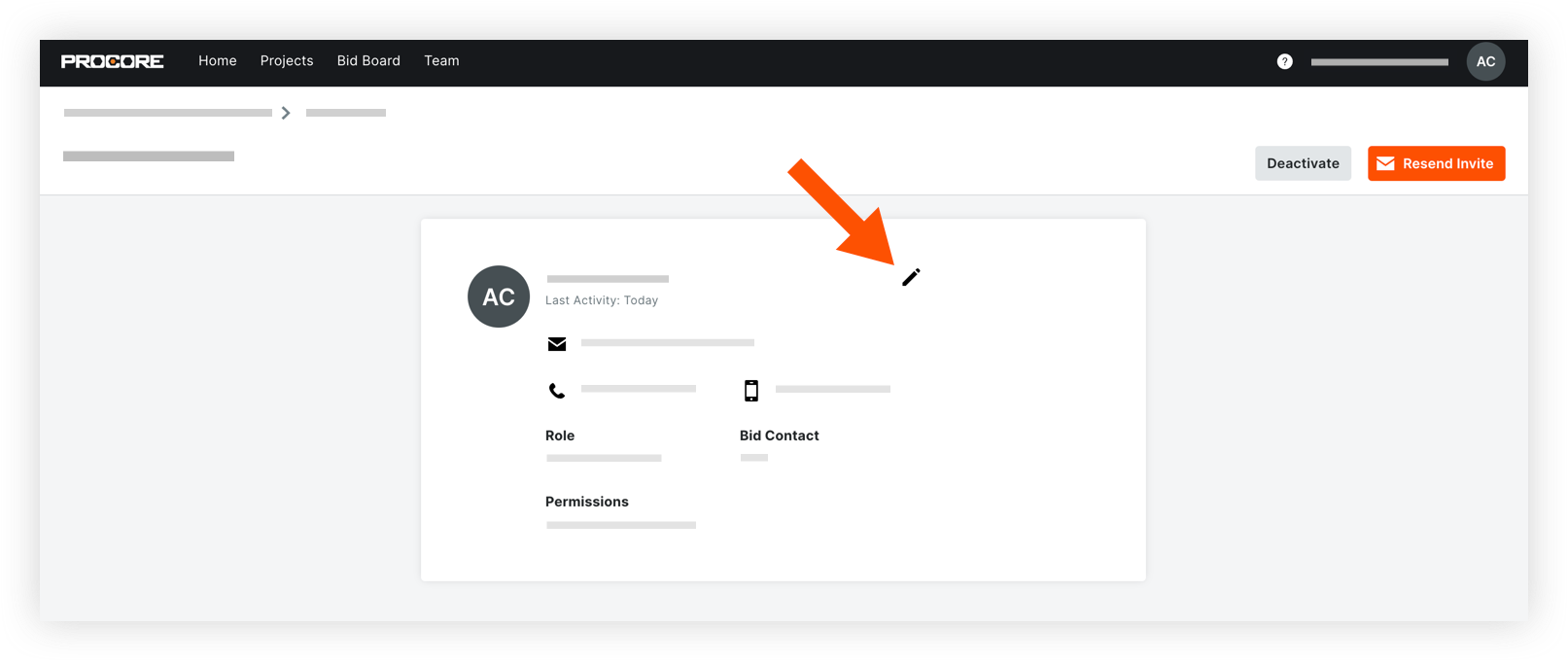
Under 'Assign as Bid Contact', click Yes.
Click Save.