Close Incidents (iOS)
Objective
To close an incident using the Procore app on an iOS mobile device.
Things to Consider
Required User Permissions:
To close any incident, 'Admin' level permissions on the project's Incidents tool.
To close an incident that you created, 'Standard' level permissions on the project's Incidents tool.
Prerequisites
Steps
Navigate to the Incidents tool using the Procore app on an iOS mobile device.
Tap the incident you want to close.
Tap the Status drop-down menu.
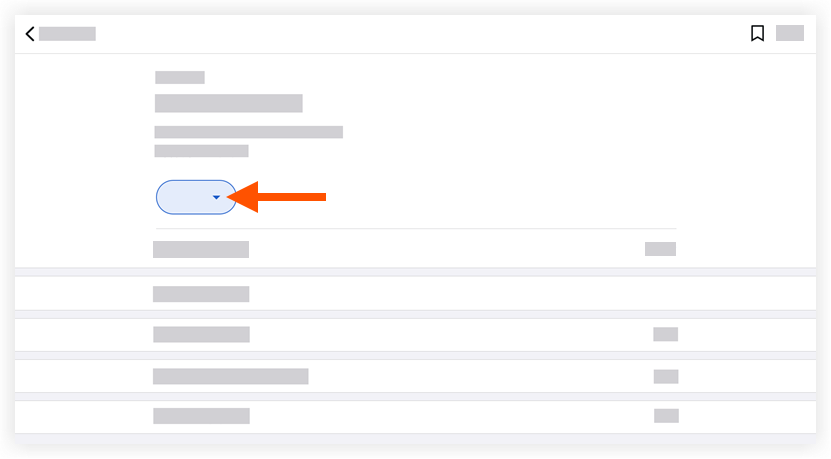
Tap Closed.
Note: This action automatically updates the item's status to Closed.