Create an Inspection Type
Objective
To create an inspection type so it will appear in the drop-down menu when creating an inspection template.
Things to Consider
Required User Permissions:
'Admin' level permissions on the Company level Inspections tool.
Steps
Navigate to the Company level Inspections tool.
Click the Configure Settings
 icon.
icon.In the 'Inspection Types' display table, enter an inspection type in the box provided.
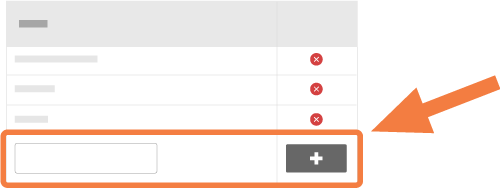
Click +Add.
Changes are automatically saved. Click Back to return to the Inspections log.