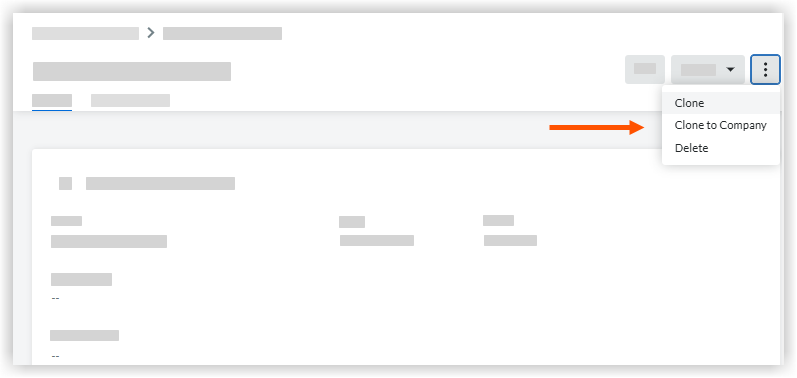Clone a Project Inspection Template to a Company
Objective
To clone a project inspection template to a company.
Things to Consider
Required User Permissions:
'Admin' level permissions on the Company level Inspections tool.
Additional Information:
Project level item references will not carry over to Company level templates.
Prerequisites
Steps
Navigate to the Project level Inspections tool.
Click the Configure Settings
 icon.
icon.Click the Templates tab.
Click View.
Click the ellipsis
 icon, then click Clone to Company.
icon, then click Clone to Company.
Note: Project level item references will not carry over to Company level templates.