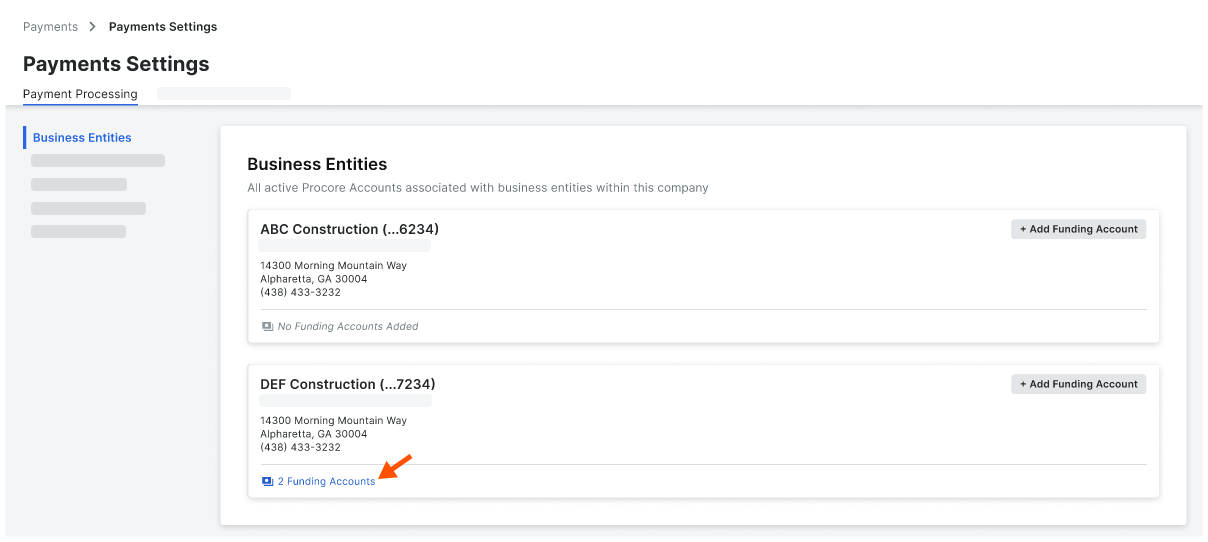View Business Entities & Accounts as a Payor
 General Availability in Select Markets (United States)
General Availability in Select Markets (United States) Procore Pay is available in the United States. It is designed for General Contractors and Owner-Builders who act as their own General Contractors on a job. Procore Pay extends the Invoice Management functionality in the Procore web application to handle the payment process between general and specialty contractors.
Procore Pay is available in the United States. It is designed for General Contractors and Owner-Builders who act as their own General Contractors on a job. Procore Pay extends the Invoice Management functionality in the Procore web application to handle the payment process between general and specialty contractors.
 Procore Pay is available in the United States. It is designed for General Contractors and Owner-Builders who act as their own General Contractors on a job. Procore Pay extends the Invoice Management functionality in the Procore web application to handle the payment process between general and specialty contractors.
Procore Pay is available in the United States. It is designed for General Contractors and Owner-Builders who act as their own General Contractors on a job. Procore Pay extends the Invoice Management functionality in the Procore web application to handle the payment process between general and specialty contractors.
Objective
To view your company's business entities and any associated funding account(s) in the Company Payments tool.
Background
During the Procore Pay implementation process, your company's Payments Admin works with Procore to set up Procore Pay. When sending payments, your company might have one (1) business entity or choose to work with Procore to set up multiple business entities to send payments.
Things to Consider
Prerequisites
Open at least one (1) deposit account. For instructions, see Open a Deposit Account for Procore Pay as a Payor
Steps
Navigate to the Company level Payments tool.
The Subcontractor Invoices tab is active by default.Click the Payments Settings
 icon.
icon.
This opens the Payments Settings page.In the Payments Settings page, click Business Entities.
This page lists all of your company's business entities.Optional. If one (1) or more funding accounts exist, click the BLUE Funding Accounts link to view information for the corresponding entity.