Find Starred (Favorited) Photos
Objective
To easily find photos that have been starred or favorited in the Photos tool.
Things to Consider
Required User Permissions:
'Admin' level permissions on the project's Photos tool.
Additional Information:
The ability to use the "Starred" filter option is only accessible within a selected photo album.
Steps
Navigate to your project's Photos tool.
Select the Add Filter menu.
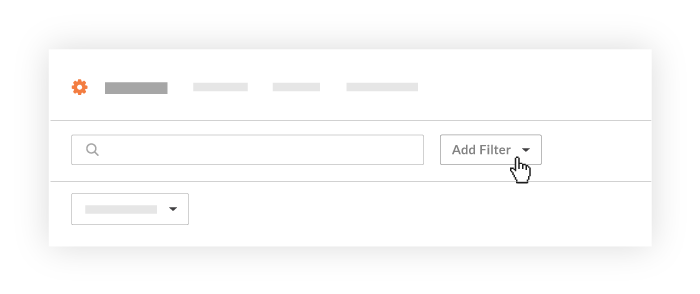
Click Starred.
In the Starred menu, click Yes.
The Photos tool will refresh to show you only photos that have been starred.