Switch Between Financial Views
Objective
To switch between financial views using the company's Portfolio tool.
Background
For users with 'Admin' level permission to the Portfolio tool, a 'Financial Views' menu in the right pane of the Portfolio tab lets you view different financial reports summarizing your company's projects.
Things to Consider
Required User Permissions:
'Admin' level permission to the company's Portfolio tool.
AND'Admin' level permission to the project's Budget, Prime Contract, and Commitments tools.
Steps
Navigate to the company's Portfolio tool.
This reveals the Portfolio page.Click Financial Views. The select one of the available options from the drop-down list:
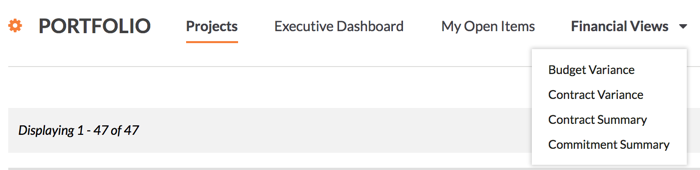
Budget Variance
Summarizes budget and variance data so you can analyze how closely each project is meeting its budgetary goals.Contract Variance
Summarizes contract and variance data so you can analyze how closely each project is meeting its contractual goalsContract Summary
Summarizes your Prime Contract data across your company's projects.
Note: If the Schedule tool is enabled on a project, the 'Schedule % Complete' column shows the percentage complete.Commitment Summary
Summarizes your commitments data across your company's projects.