Update Your Profile in Portfolio Financials and Capital Planning
 Note
NoteThis information is intended for accounts with Portfolio Financials product in Procore. Please reach out to your Procore point of contact for more information.
This information is intended for accounts with Portfolio Financials product in Procore. Please reach out to your Procore point of contact for more information.
Objective
To update information for your user profile in Portfolio Financials and Capital Planning.
Background
The Profile tab of Account Settings in Portfolio Financials and Capital Planning is where you can edit your name and contact information, as well as add or replace a profile photo.
Things to Consider
Required User Permissions:
'Vendor' access to the project or higher.
Steps
Click the more menu (≡) icon in Portfolio Financials and select Account Settings.
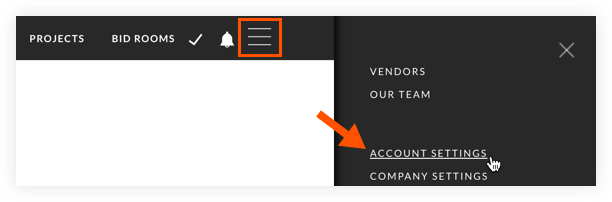
Click the Profile tab if it is not already selected.
Update information in the following fields as necessary:
First Name
Last Name
Title
Email Address
Phone Number
Optional: To add a profile photo:
Click Choose File.
Select your photo.
Click Save to save any changes.