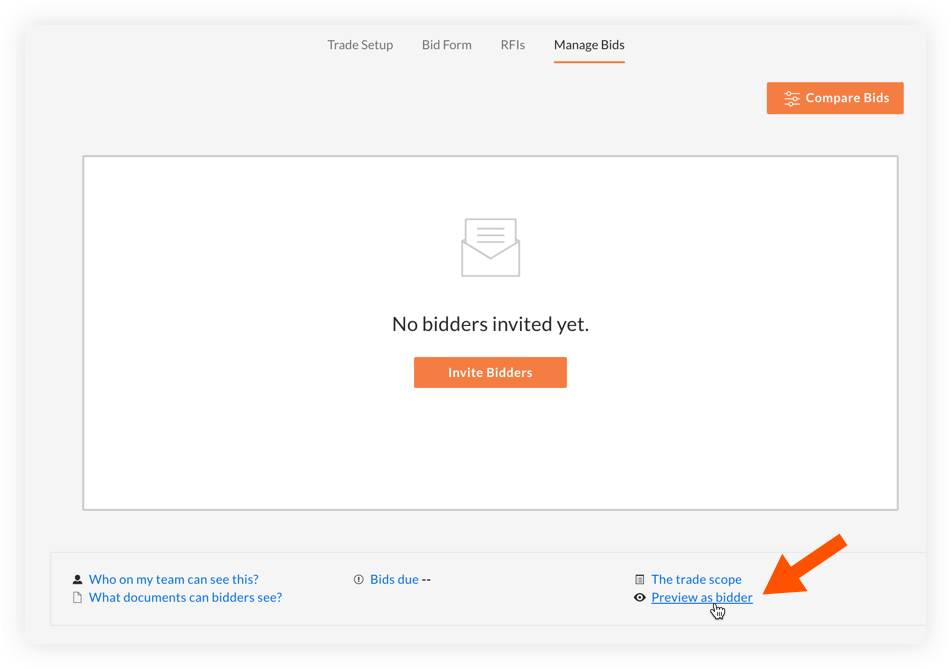Preview a Bid as a Bidder in Portfolio Financials
 Note
NoteThis information is intended for accounts with Portfolio Financials product in Procore. Please reach out to your Procore point of contact for more information.
This information is intended for accounts with Portfolio Financials product in Procore. Please reach out to your Procore point of contact for more information.
Objective
To preview a bid as a bidder in Portfolio Financials.
Background
The 'Preview as Bidder' feature allows you to preview what bidders will see when they access the Bid Room. This is a great way to make sure that your documents, schedule items, and bid form are exactly as intended.
Things to Consider
Required User Permissions:
'Limited' access to the project or higher.
Note: Users with 'Limited' access must be on the Bid Room Team for the project.
Steps
Navigate to the relevant Bid Room.
Click the Manage Bids tab.
Click the Preview as bidder link.