Unshare a Contract in Portfolio Financials
 Note
NoteThis information is intended for accounts with Portfolio Financials product in Procore. Please reach out to your Procore point of contact for more information.
This information is intended for accounts with Portfolio Financials product in Procore. Please reach out to your Procore point of contact for more information.
Objective
To unshare a contract in Portfolio Financials that was previously shared with a vendor.
Background
If you need to revoke access to a Contract Room, you can unshare the contract so that the vendor and its contacts no longer have access to that particular Contract Room.
Things to Consider
Required User Permissions:
'Limited' access to the project or higher.
Note: Users with 'Limited' permissions must have access to the contract.
Steps
Navigate to the relevant Contract Room by clicking the name of the cost item in the project's Cost Tracker.
Note: Cost items with a Contract Room are marked with a ribbon icon.
icon.The Contract Room automatically opens to the Contract tab.
Under 'Sharing Status', click Unshare.
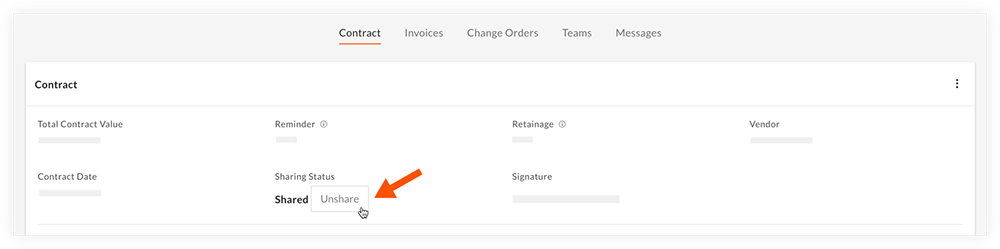
Click Unshare to confirm that you want to revoke access for this vendor and any of its contacts.