Review Vendors in Portfolio Financials
 Note
NoteThe information in this tutorial applies to accounts with the Portfolio Financials product in Procore. Reach out to your Procore point of contact for more information.
The information in this tutorial applies to accounts with the Portfolio Financials product in Procore. Reach out to your Procore point of contact for more information.
Objective
To review vendors in Portfolio Financials.
Background
Before you can close out a project in Portfolio Financials, you will need to review the vendors that worked on the project.
Things to Consider
Required User Permissions:
'Full access' to the project or higher.
Steps
Scroll to the Cost Tracker section of the Project Page.
Click Review Vendors.
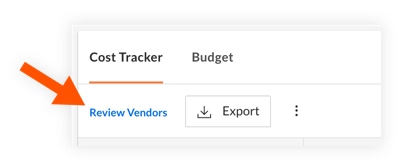
Select the vendor you want to review.
Click the star that corresponds with your rating.
Enter a comment that explains your rating.
Optional: If you want to flag the vendor, click Flag Vendor.
Click Save and Exit.