Filter Prequalification Forms
Objective
To filter the companies prequalification forms.
Things to Consider
Required User Permissions: 'Read Only' level or higher permissions on the Prequalifications tool.
Steps
Navigate to the company's Prequalifications tool.
Click the Add Filter drop-down menu.
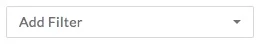
Select one of the following:
Qualification Status
Submission Status
Click the menu that appears to add additional constraints.
Notes:Users can apply more than one filter to further narrow the display results.
To clear a filter, click the X to the right of the filter.