Assign a Compliance Template to a Procore Project
Objective
To assign a compliance template to a Procore project as a Company Admin with the Company level Admin tool.
Background
With Procore Pay, a Company Admin can create compliance templates to use when managing a subcontractor's contract compliance documents on a commitment.
Things to Consider
Additional Information:
Compliance templates are only available with Procore Pay.
You can use these steps to assign a template to a project or to change a project's template assignment.
Prerequisites
Steps
Navigate to the Company level Admin tool.
Under Tool Settings, click Contracts.
Click Compliance Templates.
Under Compliance Templates, locate the template to assign to a project.
Click the link for the desired template in the Assign to Projects column.
This opens the Assign Templates to Projects prompt.Choose one of these options:
To select all projects, mark the check box in the Project column.
To select individual projects, mark the checkboxes that correspond to the desired projects.
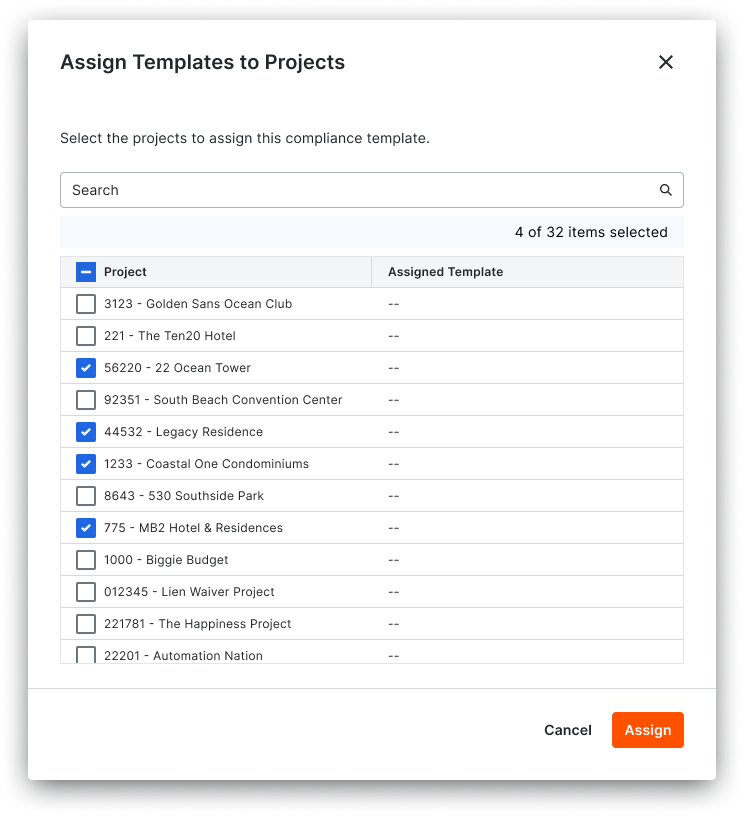
Click Assign.
A GREEN banner indicates a successful assignment. Once assigned, Procore generates the template's insurance and contract compliance requirements on all new commitments.