Review a Compliance Document for a Subcontractor Invoice
 General Availability in Select Markets (United States)
General Availability in Select Markets (United States) Procore Pay is available in the United States. It is designed for General Contractors and Owner-Builders who act as their own General Contractors on a job. Procore Pay extends the Invoice Management functionality in the Procore web application to handle the payment process between general and specialty contractors.
Procore Pay is available in the United States. It is designed for General Contractors and Owner-Builders who act as their own General Contractors on a job. Procore Pay extends the Invoice Management functionality in the Procore web application to handle the payment process between general and specialty contractors.
 Procore Pay is available in the United States. It is designed for General Contractors and Owner-Builders who act as their own General Contractors on a job. Procore Pay extends the Invoice Management functionality in the Procore web application to handle the payment process between general and specialty contractors.
Procore Pay is available in the United States. It is designed for General Contractors and Owner-Builders who act as their own General Contractors on a job. Procore Pay extends the Invoice Management functionality in the Procore web application to handle the payment process between general and specialty contractors.
Objective
To review a compliance document for a subcontractor invoice as a payor.
Background
Invoice administrators can review compliance documents after adding or uploading a document. They can also review edited documents.
Things to Consider
Steps
Open an invoice from the Commitments, Invoicing, or Payments tool.
Click the Compliance tab.
In the Compliance Documents card, locate a compliance document in the In Review status.
Click Review.
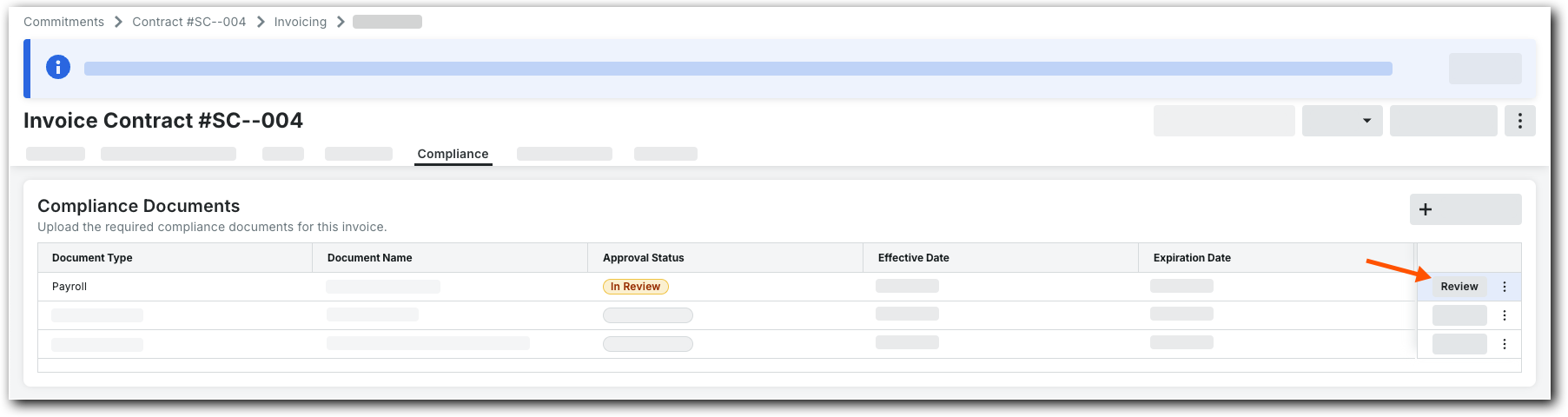
This opens a preview window for viewing the document and its details.Click one of these buttons:
Request Revision. Click to request a revision. This opens a window where you can enter a reason for your request. Then click the Request button to send the request to the payee's invoice contact.
ORApprove. Click to approve the document.