View Resource Assignments (iOS)
Objective
To view resource assignments on the Home screen of the Procore iOS mobile app.
Things to Consider
Steps
Open the Procore app on an iOS mobile device.
Tap your avatar.
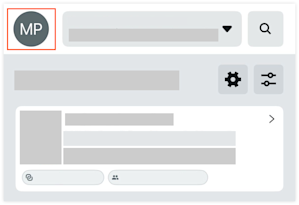
Tap Home
 .
.Tap My Assignments.
Tap an assignment to view the details.