Share a Custom RFI Report
Objective
To add users and/or distribution group members to a custom RFI report's share list.
Things to Consider
Required User Permissions:
'Read-only' level permissions or higher on the Reports tool
AND'Standard' or 'Admin' level permissions on the RFIs tool.
Additional Information:
You can only share custom RFI reports that you or someone in the company have created. For example, you cannot share the "Questions and Responses Report" because it is NOT a custom report (it is a canned report).
You can share a report with any person in the Project Directory regardless of whether or not they have access to the RFIs/Reports tools.
Steps
Navigate to the projects RFIs tool.
This reveals the RFIs page.Choose one of these options:
Complete the steps in Create and View a Custom RFI Report.
ORClick the custom RFI report that you want to share from the 'RFI Reports' area on the right.
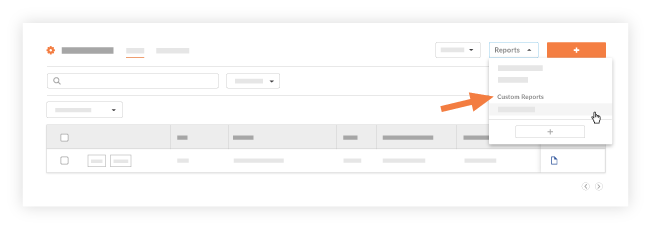
Click Share Report.
This opens the Share Report window.
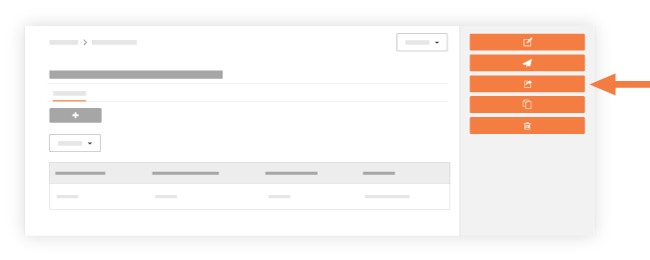
Select the people or distribution group(s) from the People list.
Click Share.
A GREEN banner appears to confirm that the Share List was updated.