Filter Scheduled Tasks (Android)
Objective
To filter scheduled tasks on an Android mobile device.
Things to Consider
Required User Permissions:
'Read Only' level permissions or higher on the Project level Schedule tool.
Additional Information:
This asset/item can be viewed or edited in offline mode provided that the asset/item was previously viewed and cached on your mobile device.
Steps
Navigate to your project'sSchedule tool on an Android device.
Tap to apply one of the following filters to the list of scheduled tasks.
All: Tap to show all scheduled tasks.
Day: Tap to filter scheduled tasks by day.
Week: Tap to filter scheduled tasks by week.
Month: Tap to filter scheduled tasks by month.
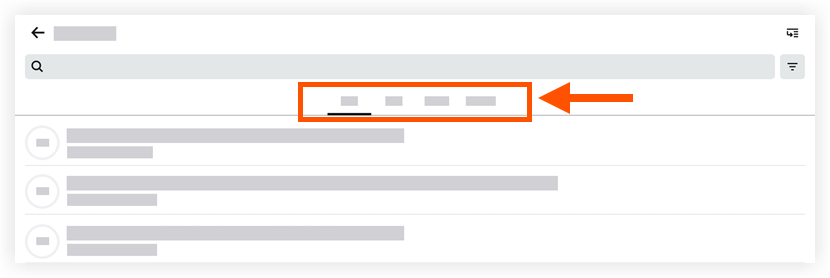
Tap a scheduled task to view its details.