Search for and Filter Tasks (iOS)
Objective
To search for and filter tasks using the Procore app on an iOS mobile device.
Things to Consider
Required User Permissions:
'Read Only' or higher permissions on the project's Tasks tool.
Steps
To Search for a Task
Navigate to the Tasks tool on an iOS mobile device.
Tap the Search bar.
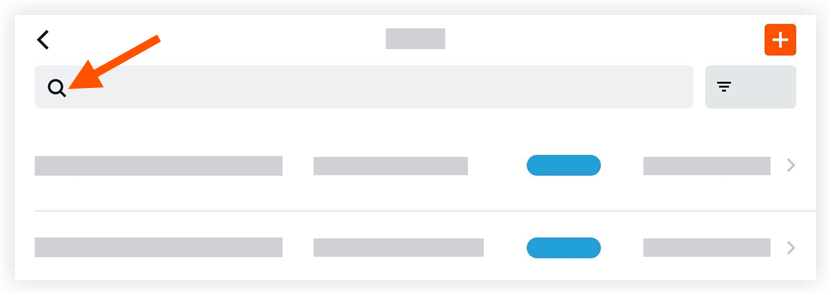
Enter a keyword of phrase. The search will return queries that match:
Number
Title
Description
Status
Assignee
To Filter the Tasks Log
Navigate to the Tasks tool on an iOS mobile device.
Tap the Filter
 icon.
icon.
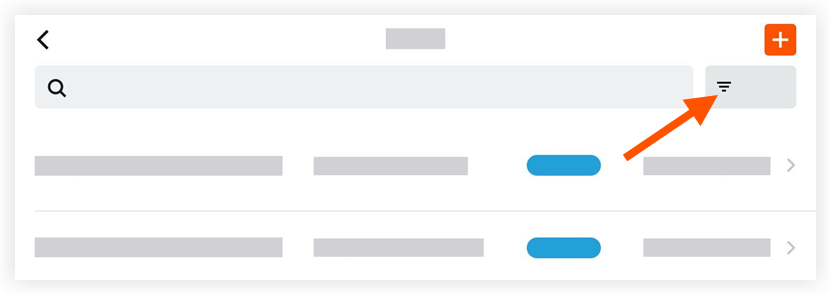
Tap one or more of the following options to set the filters:
Status* All* Initiated* In Progress* Ready for Review* Closed* Void
Ownership* All* Mine
Due Date* Due Date
Tap Apply.
Note: To view all tasks again, tap the Filter icon and then tap Reset All Filters.
icon and then tap Reset All Filters.