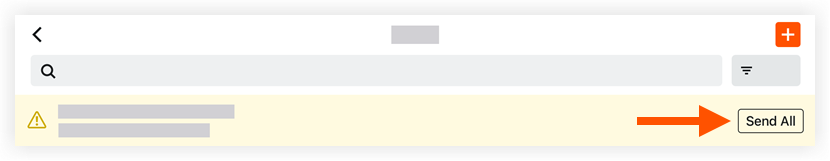Send Tasks (iOS)
Objective
To send tasks to the assignees and creators using an iOS mobile device.
Things to Consider
Required User Permissions:
'Admin' level permissions on the project's Tasks tool.
Steps
Navigate to the Tasks tool using an iOS mobile device.
When there are tasks that are ready to be sent, a banner appears at the top of the screen.
Tap Send All to send all tasks that can be sent.