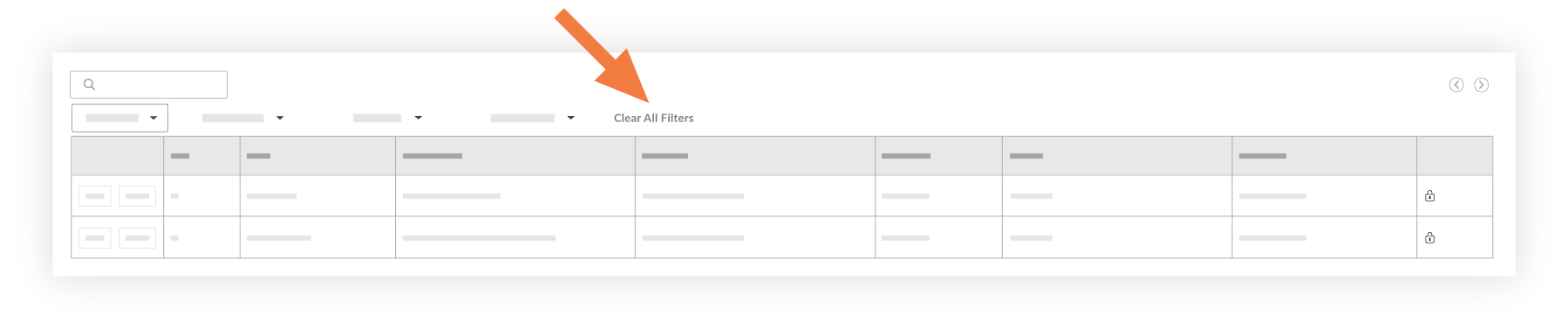Search for and Filter Project Tasks
Objective
To use the search and filter functions to locate tasks in the Tasks tool.
Things to Consider
Required User Permissions:
'Read Only' or higher permissions on the project's Tasks tool.
Steps
Navigate to the project level Tasks tool.
Search for Tasks or Filter Tasks.
Search for Tasks
Click the Search bar and enter a keyword or phrase to locate the task(s).
To view a task in more detail, click View.
Filter Tasks
Click Add Filters.
Select from the following filter options:
Assignee(s):Click to filter tasks assigned to one or more specific users.
Status: Click to filter tasks by one of the following statuses:* Initiated* In Progress* Ready for Review* Closed* Void
Created By: Click to filter tasks created by a specific user.
Category: Click to filter tasks by category.
Due Date: Click to filter tasks by a specific due date.
Optional: To remove applied filters, select from one of the following options:
To remove a filter, hover over the applied filter and click the gray 'X'.

To remove all filters, click Clear All Filters.