View the Change History of a Timecard
Objective
To view the change history of a timecard in the Company level Timecard tool.
Things to Consider
Required User Permissions:
'Admin' level permissions on the company's Timecard tool.
Prerequisites
Steps
Navigate to the Company level Timecard tool.
Choose the person you would like to view the change history of a timecard for.
Choose the pay period of the timecard you would like to view the change history of.
Click the clock icon next to the timecard.
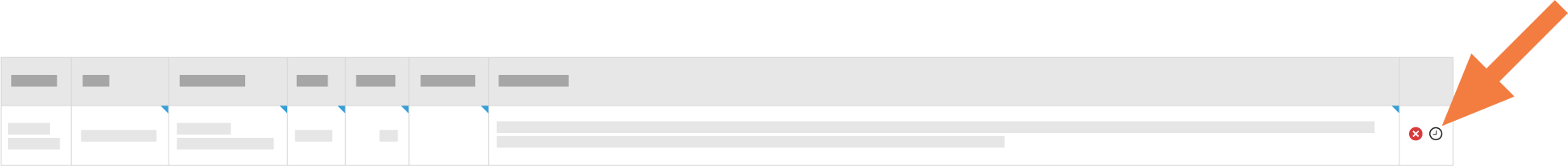
This reveals the Timecard Change History page.Click Back to return to the main Timecard page.