Unit Quantity-Based Data Entry
Learn how to bill for stored materials on invoices when a contract is configured to use the 'Unit/Quantity-Based' accounting method.
 Data Entry on the First Unit/Quantity-Based Invoice
Data Entry on the First Unit/Quantity-Based InvoiceBefore data entry, the quantity in the New Quantity column is set to 0 by default on the first invoice.
In this billing period, the subcontractor installed 100 units. An invoice contact enters 100 in the New Quantity column (see 1). Once input, Procore automatically updates the highlighted values on the line item (see 2):
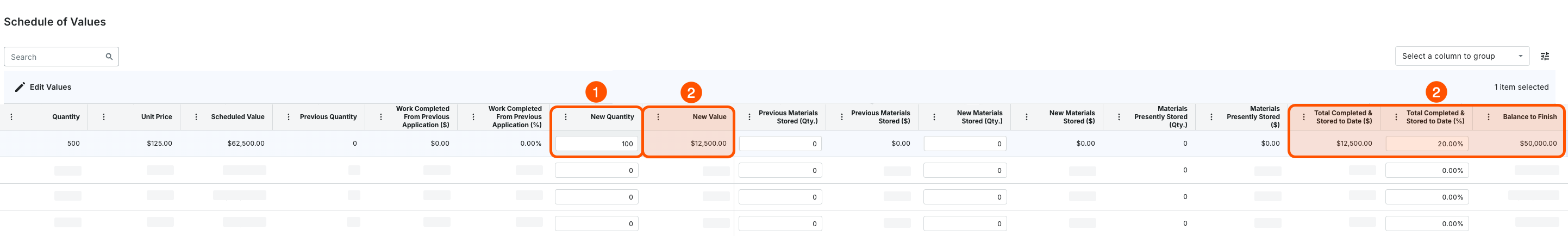
New Value. Procore calculates this value by multiplying the New Quantity amount by the Unit Price.
Total Completed & Stored to Date ($). Procore updates this value from $0.00% to $12,500.00.
Total Completed & Stored to Date (%). Procore converts the entry to a percentage value (20%) to show total progress.
Balance to Finish. Procore subtracts the sum of the New Value ($12,5000.00) from the Scheduled Value ($62,500.00). The $50,000.00 balance to finish shows the cumulative decline of the contracted amount.
Next, the quantity in the New Materials Stored (Qty) column is set to 0 by default on the first invoice. In this billing period, 50 units were stored on the job site. An invoice contact enters 50 in the New Materials Stored (Qty) column. This is the quantity of the materials received and stored on-site. Once input, Procore automatically updates the highlighted values on the line item (see 2):
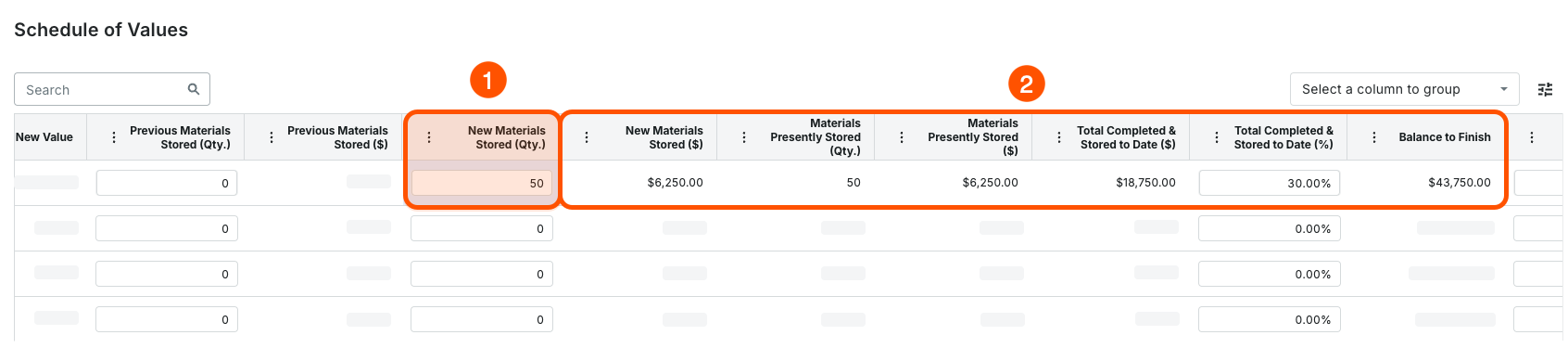
New Materials Stored ($). Procore calculates the New Materials Stored (Qty) entry by the Unit Price from the subcontract.
Materials Presently Stored (Qty). Procore updates this quantity from 0 to 50.
Materials Presently Stored ($). Procore converts the quantity (50) to a currency amount ($6,250.00).
Total Completed & Stored to Date ($). Procore adds $6,250.00 to $12,500.00 and shows $18,750.00.
Total Completed & Stored to Date (%). Procore converts the entry to a percentage value (30%).
Balance to Finish. Procore subtracts the sum of the New Value ($12,5000.00) and the New Materials Stored ($) ($6,250.00) from the Scheduled Value ($62,500.00) amount. $43,750.00 shows the cumulative decline of the contract amount.
Before data entry, the quantity in the New Quantity column is set to 0 by default on the first invoice.
In this billing period, the subcontractor installed 100 units. An invoice contact enters 100 in the New Quantity column (see 1). Once input, Procore automatically updates the highlighted values on the line item (see 2):
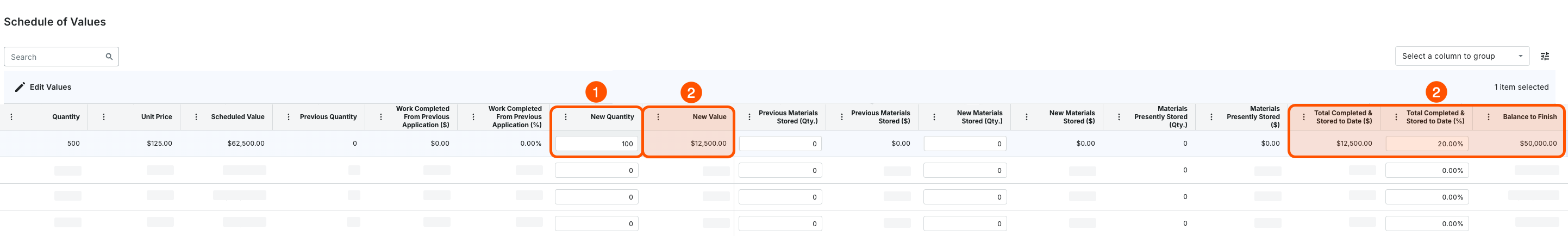
New Value. Procore calculates this value by multiplying the New Quantity amount by the Unit Price.
Total Completed & Stored to Date ($). Procore updates this value from $0.00% to $12,500.00.
Total Completed & Stored to Date (%). Procore converts the entry to a percentage value (20%) to show total progress.
Balance to Finish. Procore subtracts the sum of the New Value ($12,5000.00) from the Scheduled Value ($62,500.00). The $50,000.00 balance to finish shows the cumulative decline of the contracted amount.
Next, the quantity in the New Materials Stored (Qty) column is set to 0 by default on the first invoice. In this billing period, 50 units were stored on the job site. An invoice contact enters 50 in the New Materials Stored (Qty) column. This is the quantity of the materials received and stored on-site. Once input, Procore automatically updates the highlighted values on the line item (see 2):
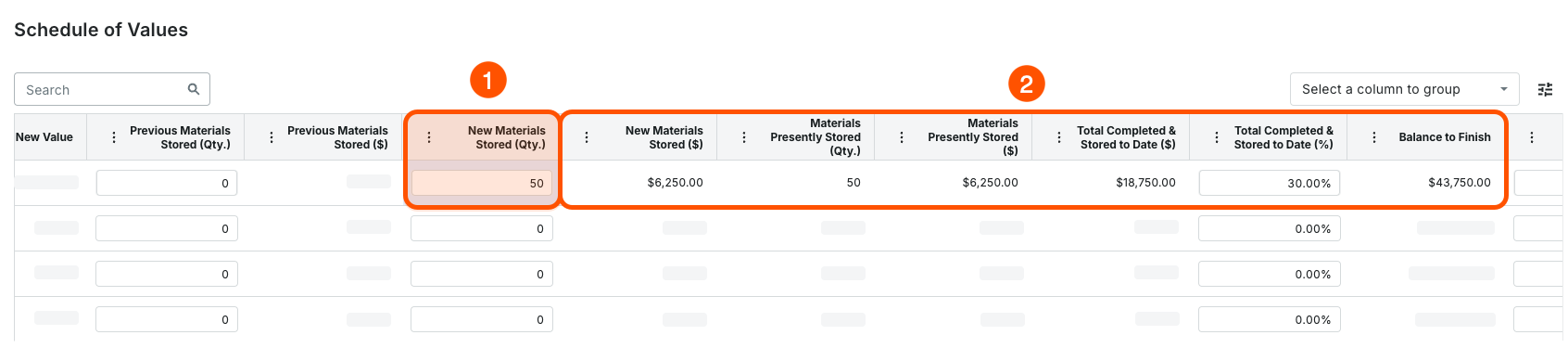
New Materials Stored ($). Procore calculates the New Materials Stored (Qty) entry by the Unit Price from the subcontract.
Materials Presently Stored (Qty). Procore updates this quantity from 0 to 50.
Materials Presently Stored ($). Procore converts the quantity (50) to a currency amount ($6,250.00).
Total Completed & Stored to Date ($). Procore adds $6,250.00 to $12,500.00 and shows $18,750.00.
Total Completed & Stored to Date (%). Procore converts the entry to a percentage value (30%).
Balance to Finish. Procore subtracts the sum of the New Value ($12,5000.00) and the New Materials Stored ($) ($6,250.00) from the Scheduled Value ($62,500.00) amount. $43,750.00 shows the cumulative decline of the contract amount.
 Data Entry on the Second Unit/Quantity-Based Invoice
Data Entry on the Second Unit/Quantity-Based InvoiceFor the next billing period, the invoice contact prepares their second invoice. In all new invoices, the New Quantity is 0 by default (see 1). The Previous Quantity shows the 'New Quantity' submitted on the first invoice (see 2) and the Previous Materials Stored (Qty) shows the 'New Materials Stored (Qty)'from the previous invoice (see 3).
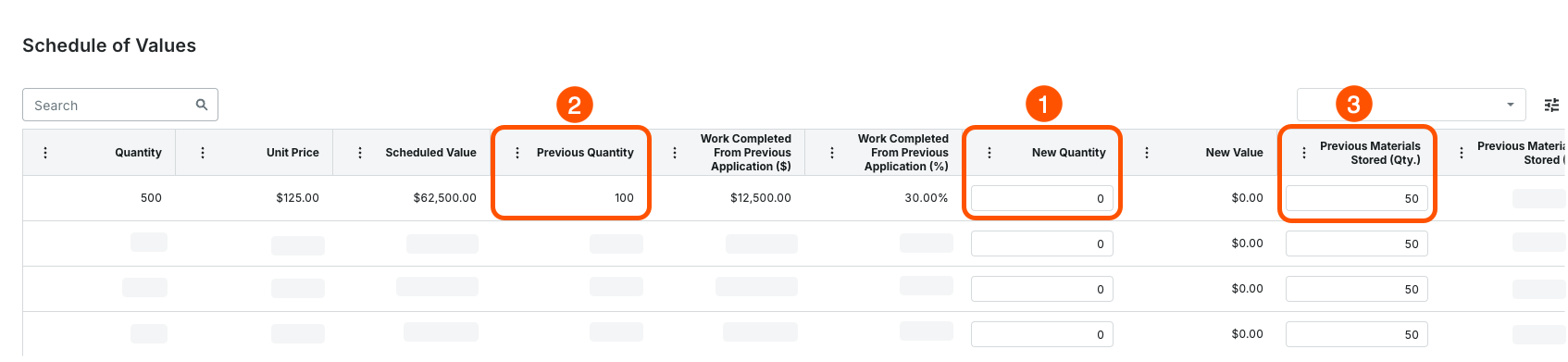
Next, perform some additional data entry on the line item.
In this example, the subcontractor installed the 50 units previously stored on the previous invoice. The invoice contact updates the Previous Materials Stored (Qty) entry to 0 and moves that quantity (50) to the New Quantity column (see 1). The subcontractor also received 100 additional units, placing them all into storage. The invoice contact enters 100 in the New Materials Stored (Qty) column (see 2).
Once input, Procore automatically updates the highlighted values on the line item (see 3):
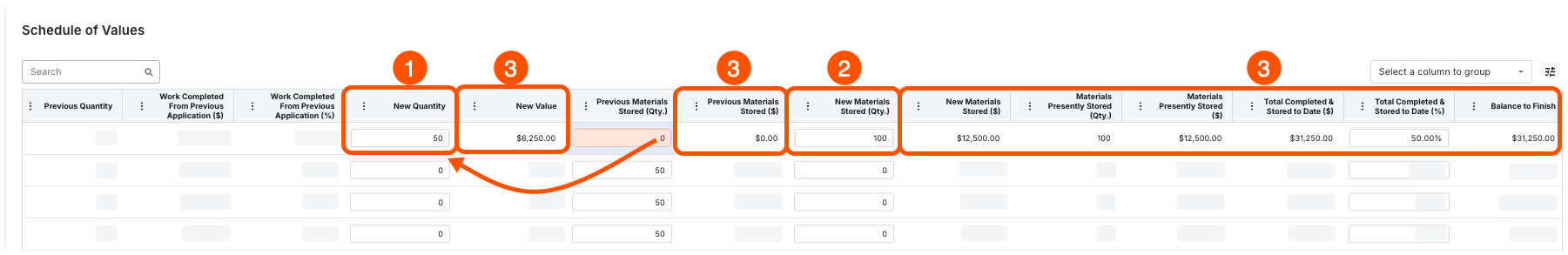
New Value. Procore calculates this value by multiplying the New Quantity amount by the Unit Price.
Previous Materials Stored ($). Procore calculates this value by multiplying the Previous Materials Stored (Qty) amount by the Unit Price.
New Materials Stored ($). Procore calculates the New Materials Stored (Qty) entry by the Unit Price from the subcontract.
Materials Presently Stored (Qty). Procore shows the quantity of the materials presently stored. Procore shows the New Materials Stored (Qty) because they installed all materials stored on the previous invoice.
Materials Presently Stored ($). Procore converts the quantity (100) to a currency amount ($12,500.00).
Total Completed & Stored to Date ($). Procore adds the New Value ($6,250.00) from the new invoice, subtracts the Previous Materials Stored ($6,250.00) from the previous invoice, and then adds the New Materials Stored (Qty)($18,750.00) to calculate the $31,250.00 total.
Total Completed & Stored to Date (%). Procore converts the Total Completed & Stored to Date ($) to a percentage value (50.00%).
Balance to Finish. Procore subtracts the sum of the New Value ($6,250.00) and the New Materials Stored ($) ($12,500.00) from the Scheduled Value ($62,500.00) amount. $31,250.00 shows the cumulative decline of the contract amount.
For the next billing period, the invoice contact prepares their second invoice. In all new invoices, the New Quantity is 0 by default (see 1). The Previous Quantity shows the 'New Quantity' submitted on the first invoice (see 2) and the Previous Materials Stored (Qty) shows the 'New Materials Stored (Qty)'from the previous invoice (see 3).
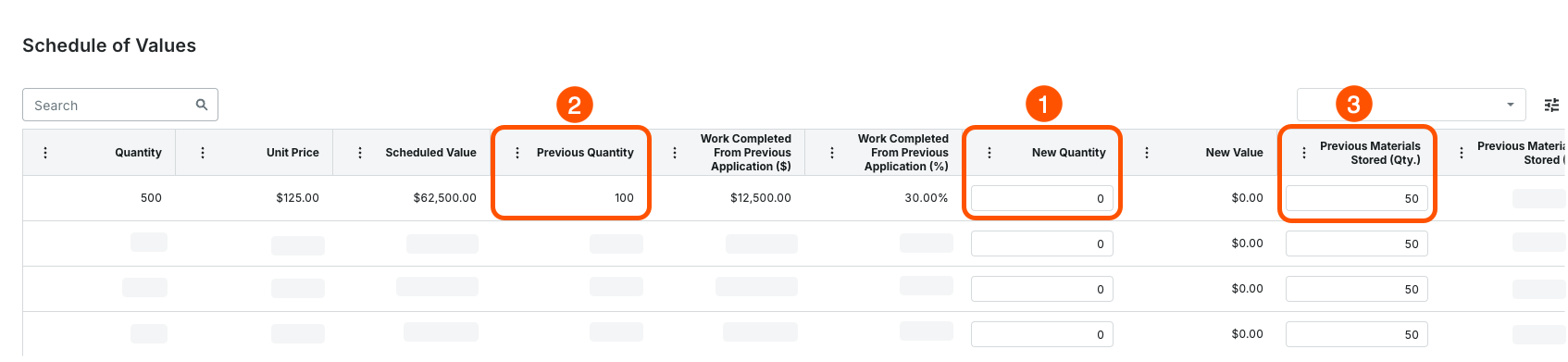
Next, perform some additional data entry on the line item.
In this example, the subcontractor installed the 50 units previously stored on the previous invoice. The invoice contact updates the Previous Materials Stored (Qty) entry to 0 and moves that quantity (50) to the New Quantity column (see 1). The subcontractor also received 100 additional units, placing them all into storage. The invoice contact enters 100 in the New Materials Stored (Qty) column (see 2).
Once input, Procore automatically updates the highlighted values on the line item (see 3):
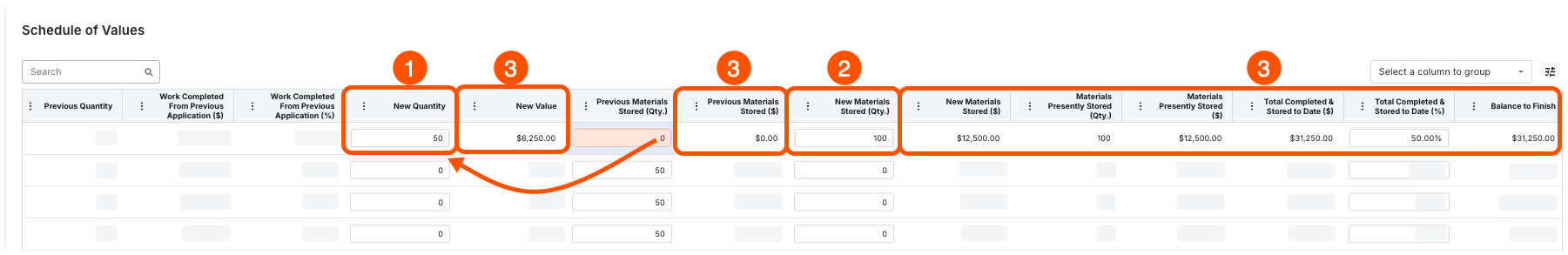
New Value. Procore calculates this value by multiplying the New Quantity amount by the Unit Price.
Previous Materials Stored ($). Procore calculates this value by multiplying the Previous Materials Stored (Qty) amount by the Unit Price.
New Materials Stored ($). Procore calculates the New Materials Stored (Qty) entry by the Unit Price from the subcontract.
Materials Presently Stored (Qty). Procore shows the quantity of the materials presently stored. Procore shows the New Materials Stored (Qty) because they installed all materials stored on the previous invoice.
Materials Presently Stored ($). Procore converts the quantity (100) to a currency amount ($12,500.00).
Total Completed & Stored to Date ($). Procore adds the New Value ($6,250.00) from the new invoice, subtracts the Previous Materials Stored ($6,250.00) from the previous invoice, and then adds the New Materials Stored (Qty)($18,750.00) to calculate the $31,250.00 total.
Total Completed & Stored to Date (%). Procore converts the Total Completed & Stored to Date ($) to a percentage value (50.00%).
Balance to Finish. Procore subtracts the sum of the New Value ($6,250.00) and the New Materials Stored ($) ($12,500.00) from the Scheduled Value ($62,500.00) amount. $31,250.00 shows the cumulative decline of the contract amount.
 Data Entry on the Third Unit/Quantity-Based Invoice
Data Entry on the Third Unit/Quantity-Based InvoiceFor the next billing period, the invoice contact prepares their second invoice. In all new invoices, the New Quantity is 0 by default (see 1). The Previous Quantity shows the 'New Quantity' submitted on the previous invoice (see 2) and the Previous Materials Stored (Qty) shows the 'New Materials Stored (Qty)'from the previous invoice (see 3).
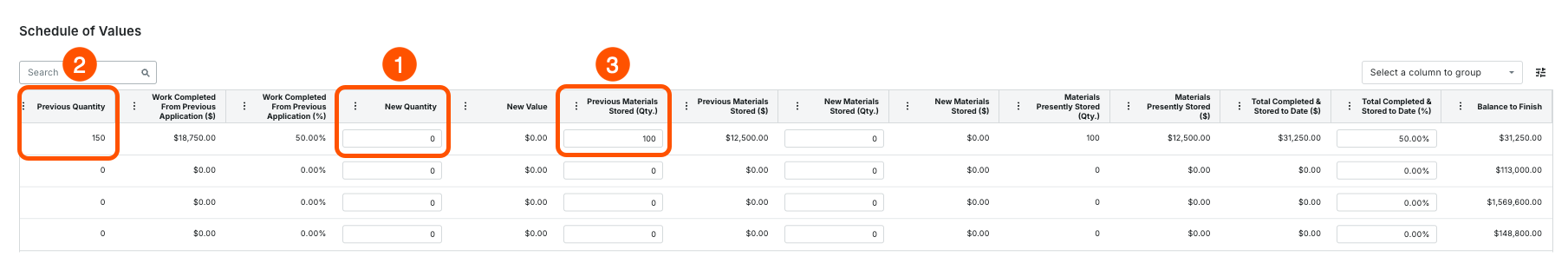
Next, perform some additional data entry on the line item.
In this example, the subcontractor installed 50 of the units previously stored on the previous invoice. The invoice contact updates the Previous Materials Stored (Qty) entry from 100 to 50 and moves the quantity (50) to the New Quantity column (see 1). The subcontractor also received 50 additional units, placing them all into storage. The invoice contact enters 50 in the New Materials Stored (Qty) column (see 2).
Once input, Procore automatically updates the highlighted values on the line item (see 3):
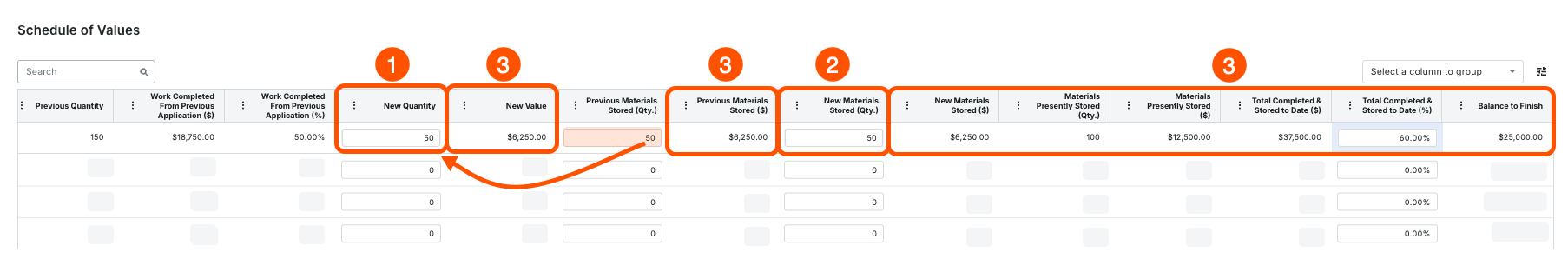
New Value. Procore calculates this value by multiplying the New Quantity amount by the Unit Price.
Previous Materials Stored ($). Procore calculates this value by multiplying the Previous Materials Stored (Qty) amount by the Unit Price.
New Materials Stored ($). Procore calculates the New Materials Stored (Qty) entry by the Unit Price from the subcontract.
Materials Presently Stored (Qty). Procore shows the quantity of the materials presently stored. Procore shows the New Materials Stored (Qty) because they installed all materials stored on the previous invoice.
Materials Presently Stored ($). Procore converts the quantity (100) to a currency amount ($12,500.00).
Total Completed & Stored to Date ($). Procore adds the New Value ($6,250.00) from the new invoice, subtracts the Previous Materials Stored ($) ($6,250.00) from the previous invoice, and then adds the New Materials Stored (Qty)($6,2500.00) to calculate the $37,500.00 total.
Total Completed & Stored to Date (%). Procore converts the Total Completed & Stored to Date ($) to a percentage value (60.00%).
Balance to Finish. Procore subtracts the sum of the New Value ($6,250.00) and the New Materials Stored ($) ($6,250.00) from the Scheduled Value ($62,500.00) amount. $25,000.00 shows the cumulative decline of the contract amount.
For the next billing period, the invoice contact prepares their second invoice. In all new invoices, the New Quantity is 0 by default (see 1). The Previous Quantity shows the 'New Quantity' submitted on the previous invoice (see 2) and the Previous Materials Stored (Qty) shows the 'New Materials Stored (Qty)'from the previous invoice (see 3).
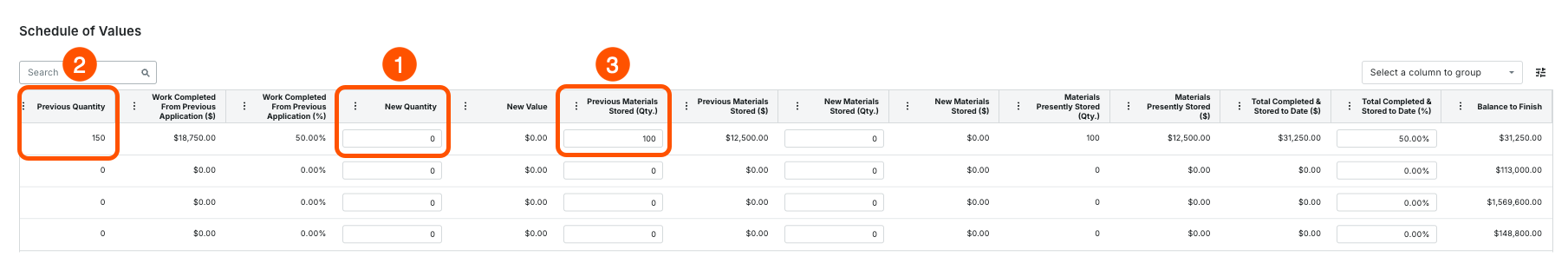
Next, perform some additional data entry on the line item.
In this example, the subcontractor installed 50 of the units previously stored on the previous invoice. The invoice contact updates the Previous Materials Stored (Qty) entry from 100 to 50 and moves the quantity (50) to the New Quantity column (see 1). The subcontractor also received 50 additional units, placing them all into storage. The invoice contact enters 50 in the New Materials Stored (Qty) column (see 2).
Once input, Procore automatically updates the highlighted values on the line item (see 3):
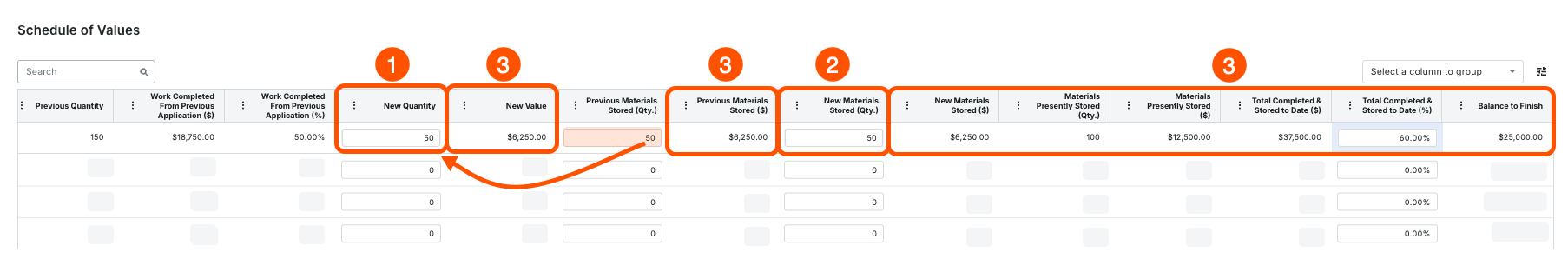
New Value. Procore calculates this value by multiplying the New Quantity amount by the Unit Price.
Previous Materials Stored ($). Procore calculates this value by multiplying the Previous Materials Stored (Qty) amount by the Unit Price.
New Materials Stored ($). Procore calculates the New Materials Stored (Qty) entry by the Unit Price from the subcontract.
Materials Presently Stored (Qty). Procore shows the quantity of the materials presently stored. Procore shows the New Materials Stored (Qty) because they installed all materials stored on the previous invoice.
Materials Presently Stored ($). Procore converts the quantity (100) to a currency amount ($12,500.00).
Total Completed & Stored to Date ($). Procore adds the New Value ($6,250.00) from the new invoice, subtracts the Previous Materials Stored ($) ($6,250.00) from the previous invoice, and then adds the New Materials Stored (Qty)($6,2500.00) to calculate the $37,500.00 total.
Total Completed & Stored to Date (%). Procore converts the Total Completed & Stored to Date ($) to a percentage value (60.00%).
Balance to Finish. Procore subtracts the sum of the New Value ($6,250.00) and the New Materials Stored ($) ($6,250.00) from the Scheduled Value ($62,500.00) amount. $25,000.00 shows the cumulative decline of the contract amount.