Sort the New Gantt
 In Beta
In BetaThis feature is in beta and available for customers using the Resource Planning tool.
This feature is in beta and available for customers using the Resource Planning tool.
Navigate to the Company level Resource Planning tool.
Click Assignments and select **New Gantt.
Next to the column name, click the sort order icon.
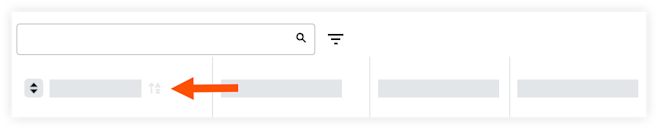
Click again to switch between ascending or descending order:
 Ascending
Ascending Descending
Descending