Send Estimate to Budget
 Note
NoteThe segments and items that you can select on your Procore project are unique to your project's specific WBS. Contact your company's Procore Administrator if you require assistance with creating a budget code for your environment.
The segments and items that you can select on your Procore project are unique to your project's specific WBS. Contact your company's Procore Administrator if you require assistance with creating a budget code for your environment.
Navigate to the project's Estimating tool.
Click the Estimating tab.
Select the estimate.
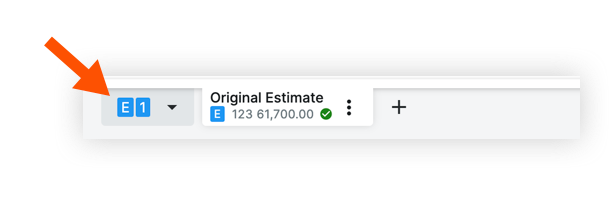
Click the Actions menu and select Send to Budget.
Update any below the line adjustments as needed.
Send Costs: Select send costs only or send entire estimate including additional adjustments.
Profit, Overhead, Discount, Taxes, Others: Select spread across estimate items or summarize into specific budget code. See How do budget codes in an estimate create line items in a budget?* If summarizing into a specific budget code, click Select or the current selection to configure the cost code and cost type for each. Then click Save Changes.
Optional: Select Manage to make changes to the WBS segments and budget code structure.
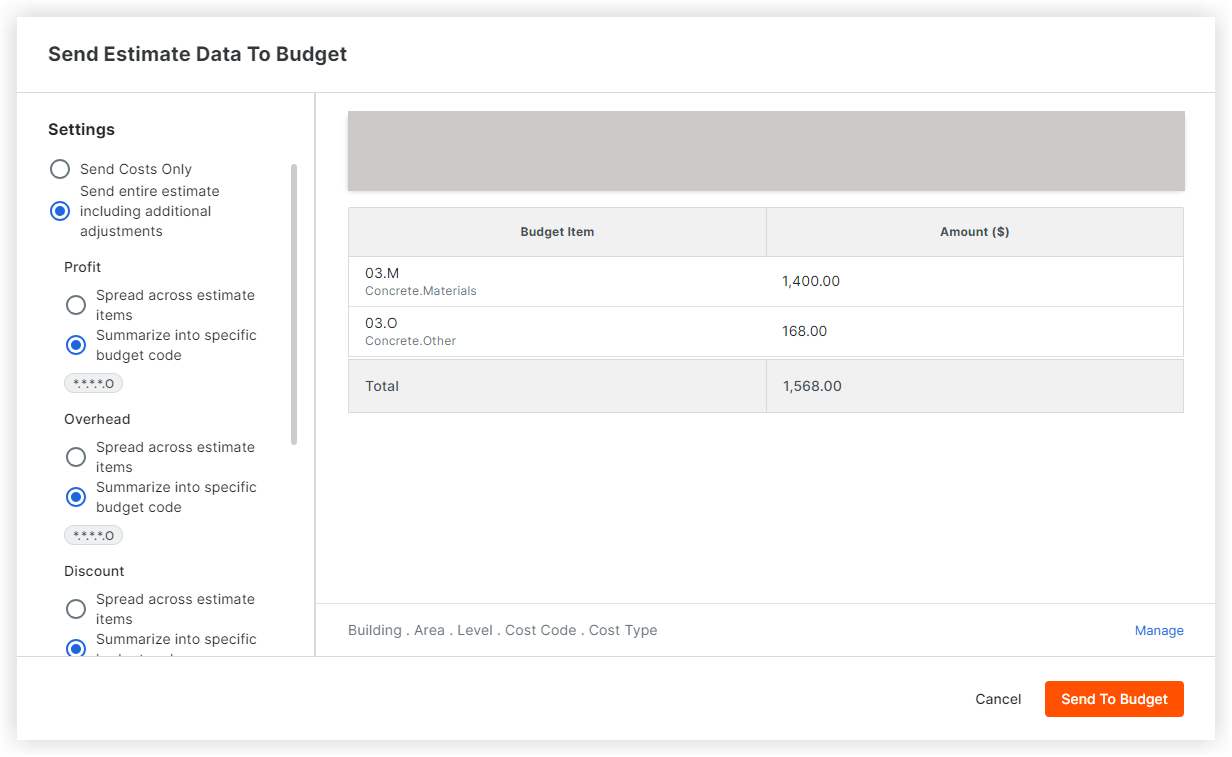
Click Send to Budget.