Allow or Disallow Users to Create Locations within a Tool
Objective
To allow or to restrict users from creating new locations from the tools in a Procore project.
Background
Locations are typically created in the Location Manager in the project's Admin tool. Admins can choose to limit location creation to the Location Manager, or allow users to add new locations in other tools, based on a setting in the Location Manager tool.
Things to Consider
Required User Permissions:
'Admin' on the project's Admin tool.
Additional Information:
These settings are only available if your original locations were created manually or imported.
If your locations hierarchy was generated from drawings, locations can only be added in the Drawings or Admin tools. See Add Locations to a Project.
This list details the Procore tools and tasks that include a 'Locations' drop-down list that interacts with the project Admin tool's Locations Manager:
Procore Tool
To create a location, see this tutorial...
Action Plans
Client Contracts 1
Commitments
Correspondence
Custom Tools
(custom)
Daily Log
Funding 2
Incidents
Inspections
Observations
Photos
Prime Contracts
Punch List
RFIs
Submittals
Timesheets
1 The Client Contracts tool is only available to Procore users in the United States who have implemented the Procore for Specialty Contractors point-of-view dictionary. See What tool names and terms are different in Procore for general contractors, owners, and specialty contractors?
2 The Funding tool is only available to Procore users in the United States who have implemented the Procore for Owners point-of-view dictionary. See What tool names and terms are different in Procore for general contractors, owners, and specialty contractors?
Steps
Navigate to the project's Admin tool.
In the 'Project Settings' menu, click Locations.
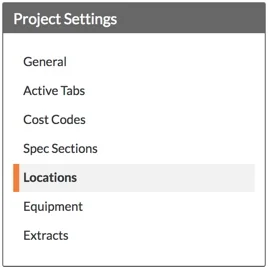
Under 'Location Settings', select or clear the Only Allow Locations to be Created in the Location Manager Above box:
To allow users to create locations from other Procore tools, remove the mark from the checkbox.
ORTo restrict users from creating locations from other Procore tools, mark the checkbox. This means that users with 'Admin' level permission on the project's Admin tool must use the Location Manager to create locations.
Note: Any change to this setting is saved automatically.