Export a Project's Task List
Objective
To export a list of tasks that exist in the project's Tasks tool.
Background
The Tasks tool gives you the ability to track and manage action items during a construction project's lifespan. You can export tasks to a PDF document that lists the general information of each task.
Things to Consider
Required User Permission:
'Read Only' or above permissions on the project's Tasks tool.
Additional Information:
You can use the search bar and filters to narrow down the list of tasks to export. See Search for and Filter for Tasks.
Steps
Navigate to the project's Tasks tool.
The table at the bottom of the page shows all of the tasks that you have access to.Optional: Use the search bar or filters to locate the tasks you want to export.
Click Export, then click PDF.
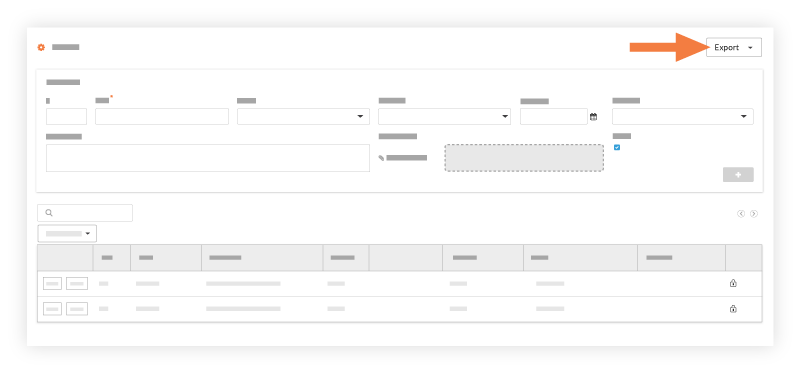
The system generates a PDF version of the tasks.