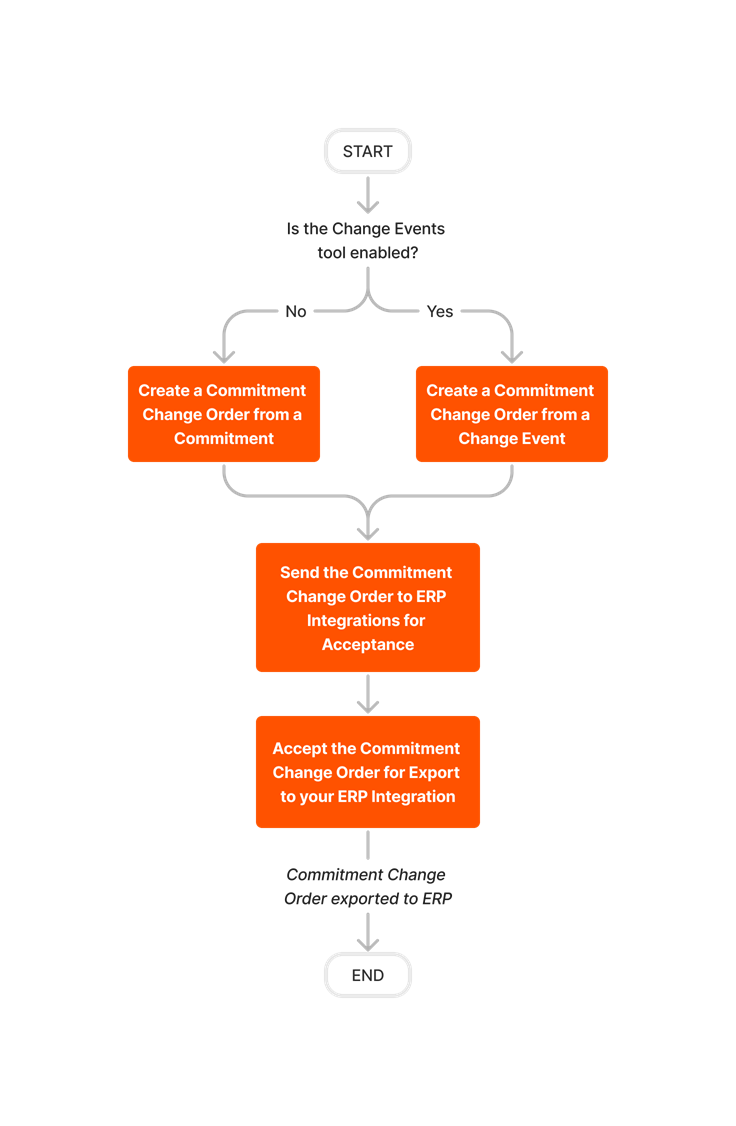Diagrams
Integration by Procore
Sync Procore Projects with Viewpoint® Spectrum® Jobs
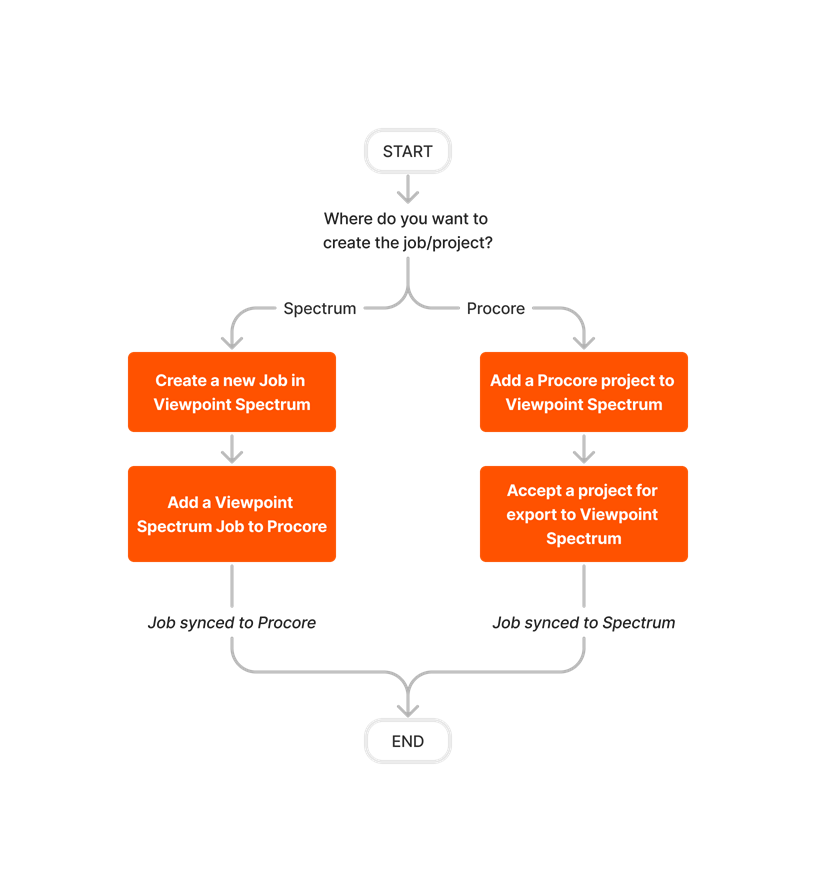
Add a Viewpoint® Spectrum® Job to Procore
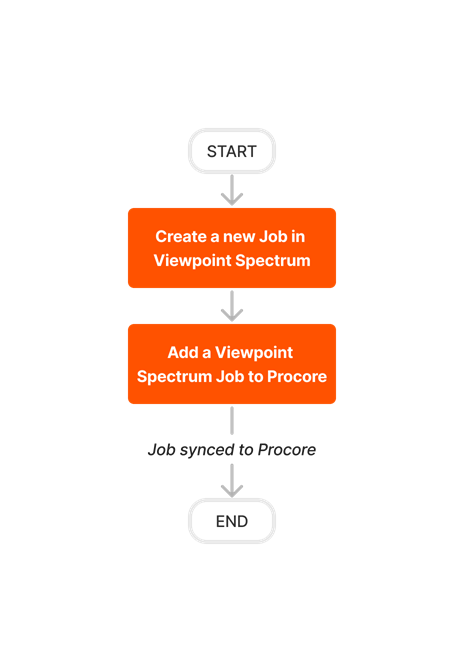
Add a Procore Project to Viewpoint® Spectrum®
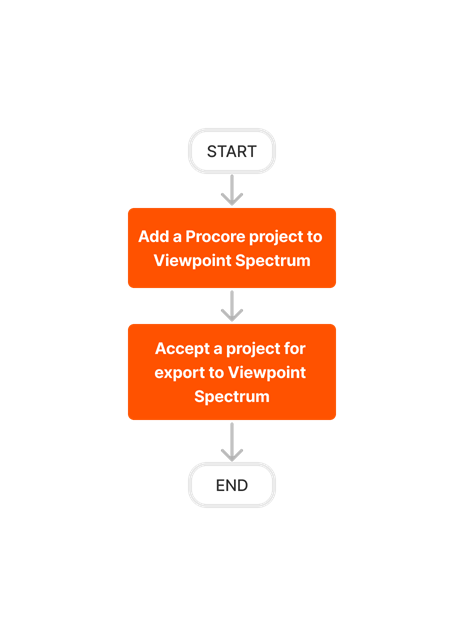
Create and Sync Vendors
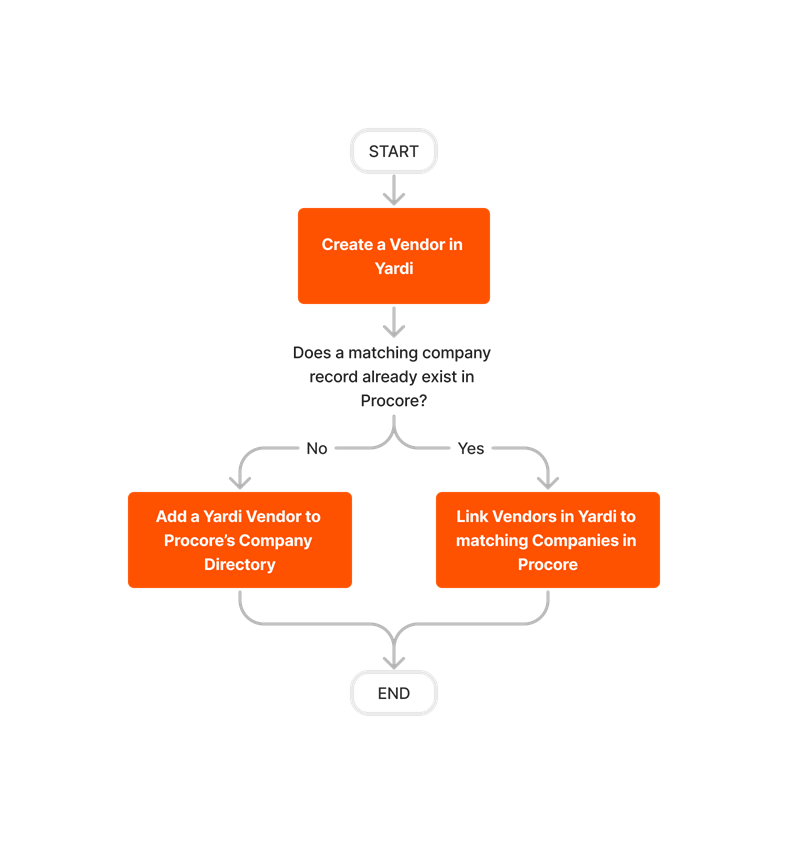
Set Up and Export a Budget
Follow the steps below to either (1) import a Viewpoint® Spectrum® budget into Procore, or (2) create a budget in Procore and then export it to Viewpoint® Spectrum® with the Integration by Procore.
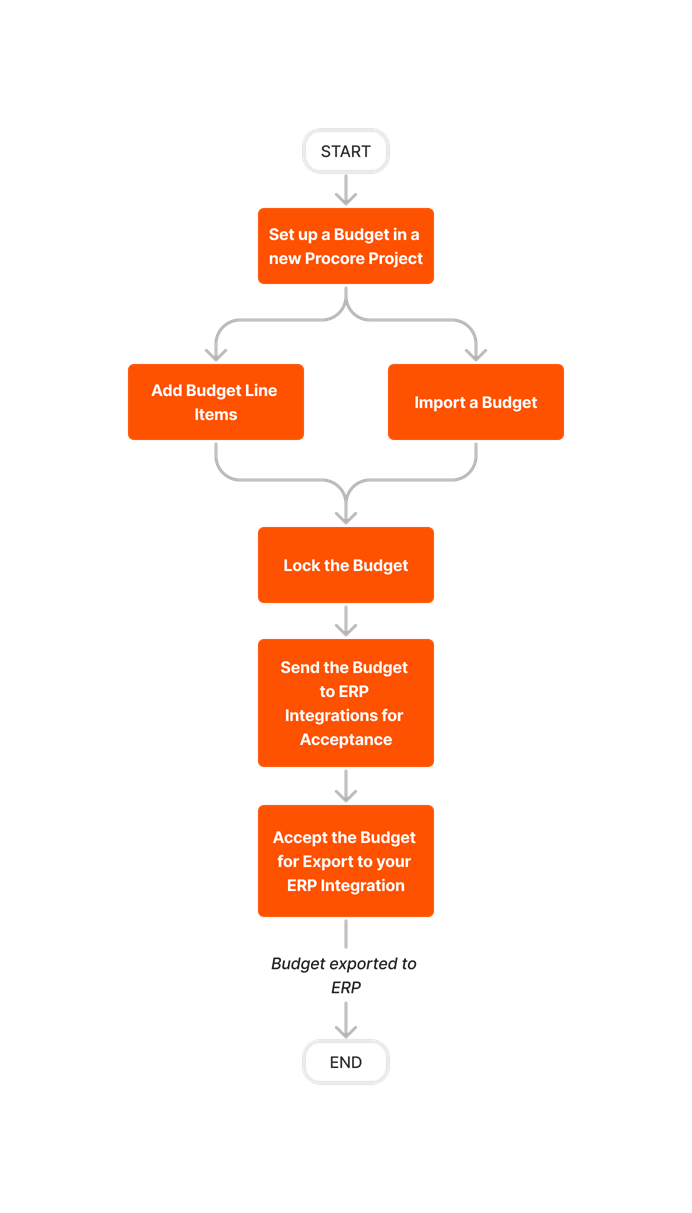
Update and Export a Budget
If you need to update a budget in Procore after exporting it to Viewpoint® Spectrum® with the Integration by Procore, use the workflow below as a guideline.
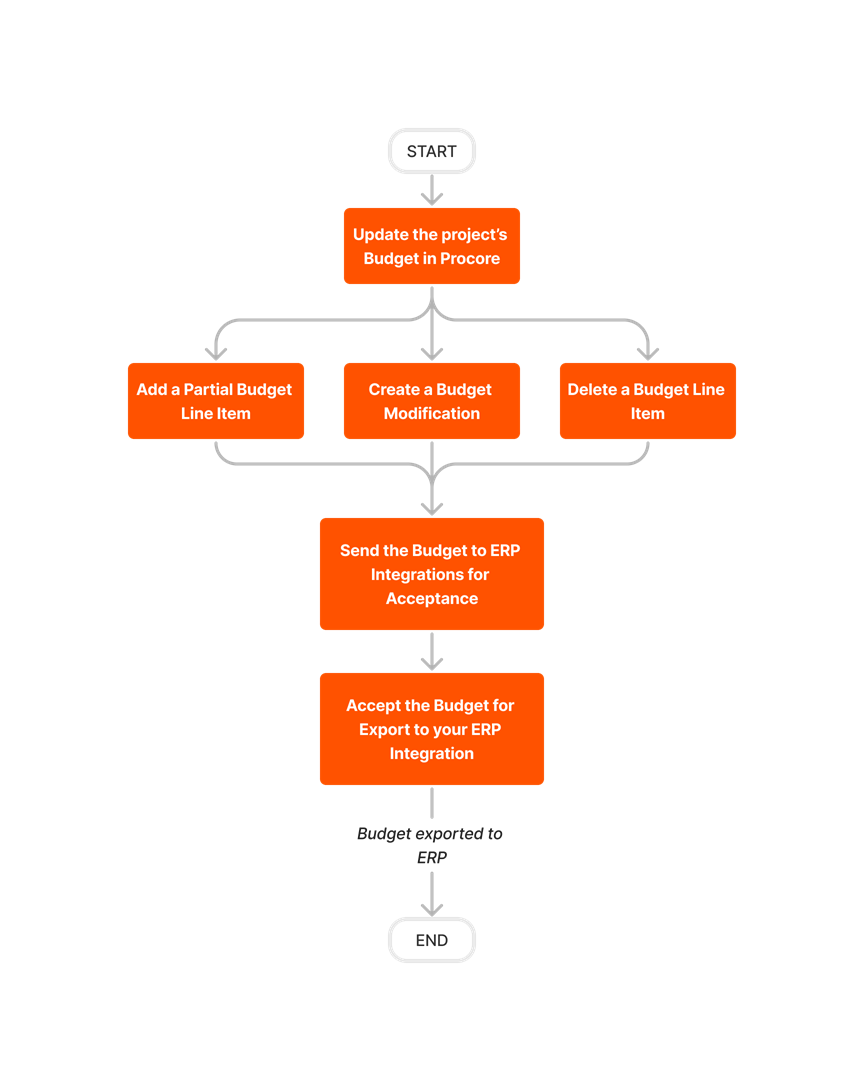
Create and Export Commitments
Follow the steps below to create commitments in Procore and then export them to Viewpoint® Spectrum® with the Integration by Procore.
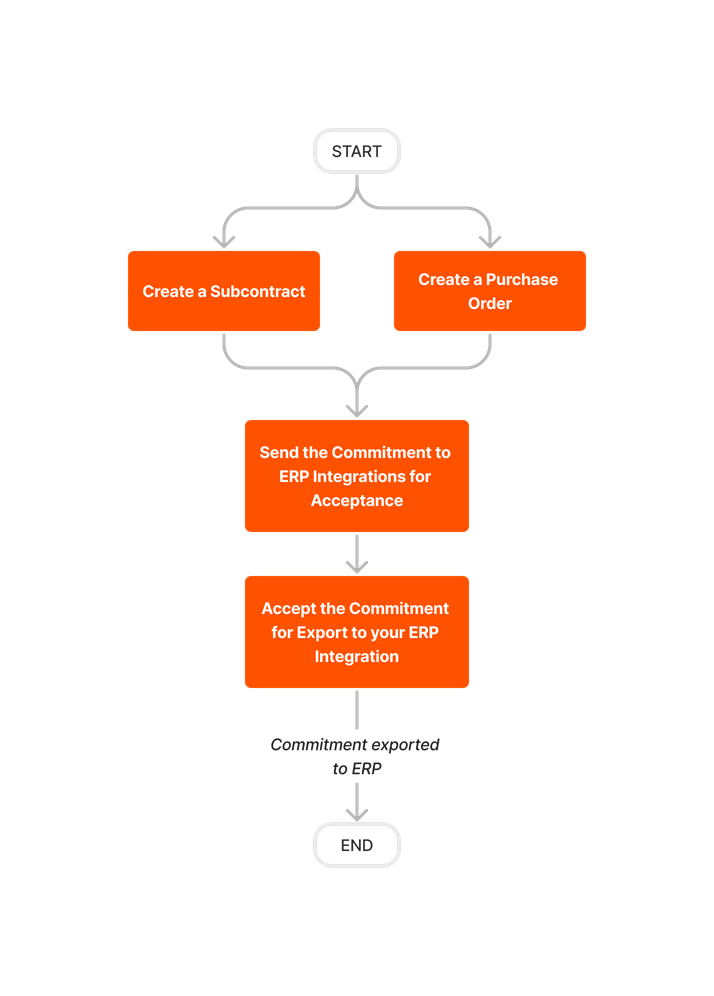
Create and Export CCOs
Follow the steps below to create CCOs in Procore and then export them to Viewpoint® Spectrum® with the Integration by Procore.