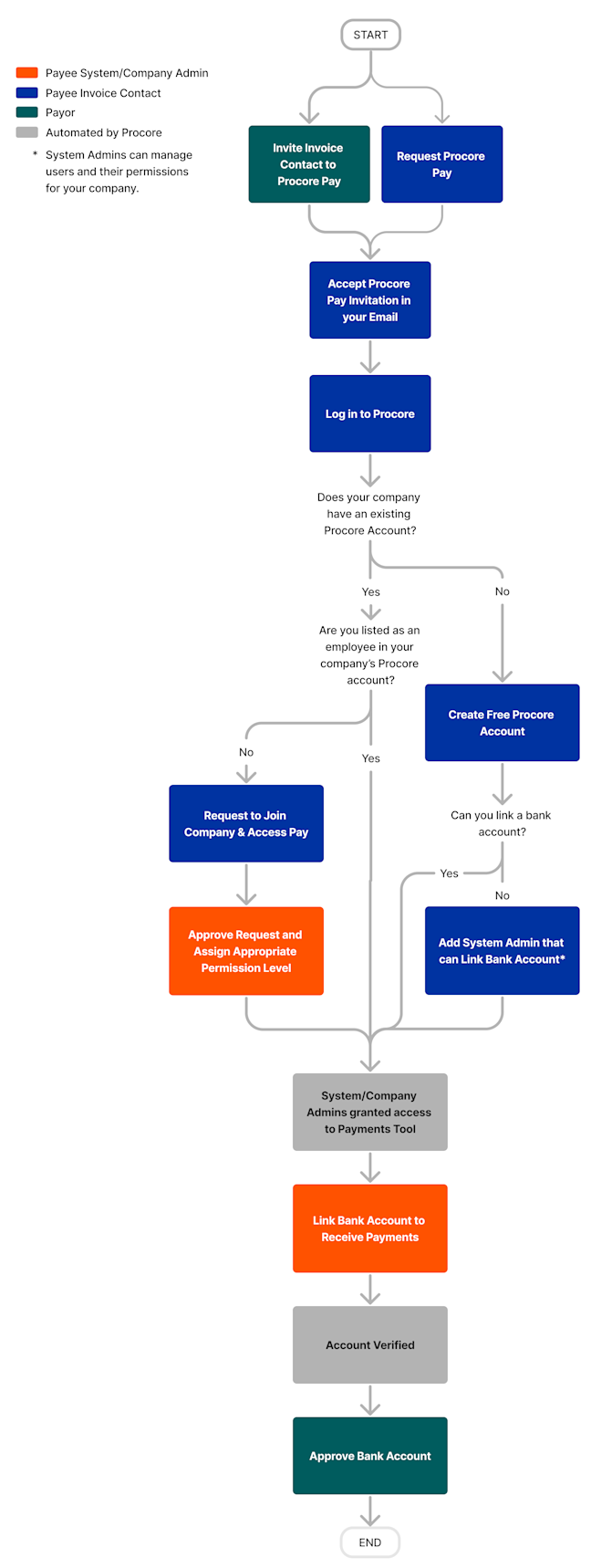Get Started as a Payee

This Payee Setup Guide provides specialty contractors with setup and configuration information so you can receive payments from a general contractor using Procore Pay.
Your company must have it's own free or paid company Procore account to receive payments. This guide provides an overview of Procore Pay and shows you how to:
Request or Accept an Invitation for your company to be paid through Procore.
If needed, create a free Procore account for your company.
Ensure employees involved with payments are listed as employees of your company.
Link your bank account to receive payments.
 Tip for Specialty Contractors
Tip for Specialty ContractorsAre you a Specialty Contractor onboarding to Procore Pay? To learn about the start-to-finish process, visit the Procore website and sign up to view the Procore Pay Subcontractor Onboarding webinar here .
Are you a Specialty Contractor onboarding to Procore Pay? To learn about the start-to-finish process, visit the Procore website and sign up to view the Procore Pay Subcontractor Onboarding webinar here .