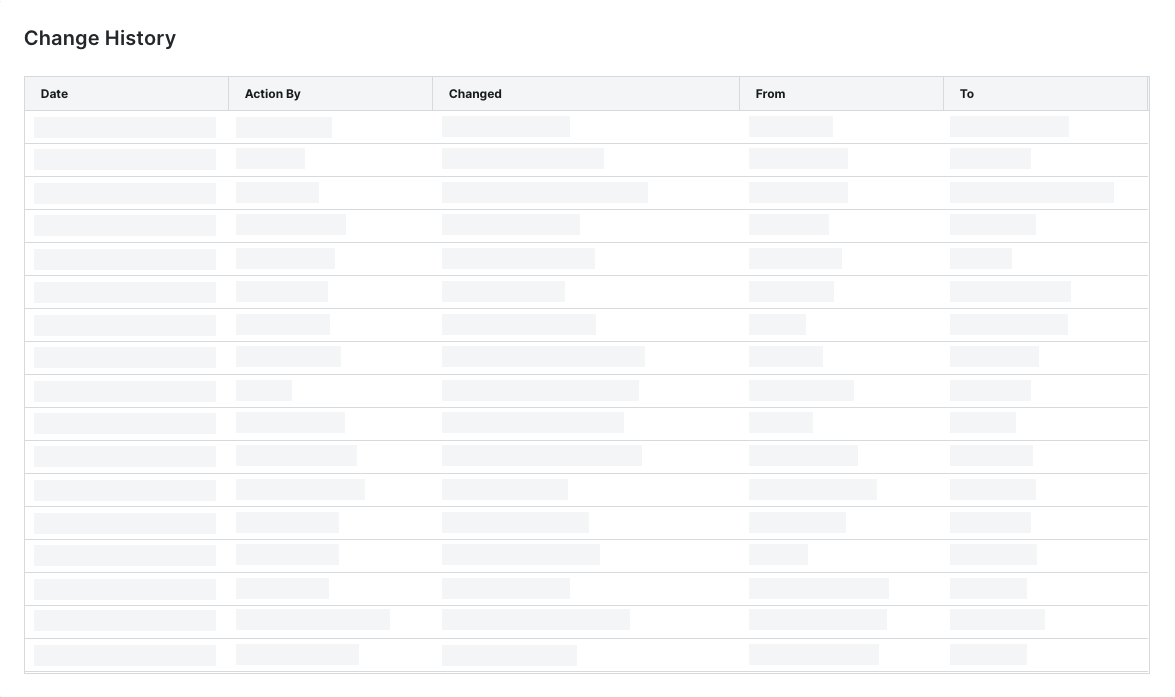View Beneficiary Change History as a Payor
 General Availability in Select Markets (United States)
General Availability in Select Markets (United States) Procore Pay is available in the United States. It is designed for General Contractors and Owner-Builders who act as their own General Contractors on a job. Procore Pay extends the Invoice Management functionality in the Procore web application to handle the payment process between general and specialty contractors.
Procore Pay is available in the United States. It is designed for General Contractors and Owner-Builders who act as their own General Contractors on a job. Procore Pay extends the Invoice Management functionality in the Procore web application to handle the payment process between general and specialty contractors.
 Procore Pay is available in the United States. It is designed for General Contractors and Owner-Builders who act as their own General Contractors on a job. Procore Pay extends the Invoice Management functionality in the Procore web application to handle the payment process between general and specialty contractors.
Procore Pay is available in the United States. It is designed for General Contractors and Owner-Builders who act as their own General Contractors on a job. Procore Pay extends the Invoice Management functionality in the Procore web application to handle the payment process between general and specialty contractors.
Objective
To view the change history of a beneficiary record in the Company level Payments tool as a payor.
Background
As a Payments Admin or Payments Beneficiary Approver for a payor, you can track the progress of your subcontractor's onboarding status for Procore Pay in the Change History tab for each beneficiary.
Things to Consider
Prerequisites
The payee must Accept a Procore Pay Invitation as a Payee and Add a Bank Account as a Payee.
The payor must approve the payee's beneficiary account. See Approve a Beneficiary Bank Account as a Payor.
Steps
Navigate to the Company level Payments tool.
Click the Beneficiaries tab.
Expand the Onboarding Complete & Needs Review or Ready for Payment tab.
Click Manage.
This opens the beneficiary's record in the Payments tool.Click the Change History tab.
The Change History tab logs the payee's onboarding status. To learn about each status, see What are the default statuses for Procore Pay onboarding?
Change History Tab
The payee's enrollment status changes are logged in the beneficiary's Change History tab.