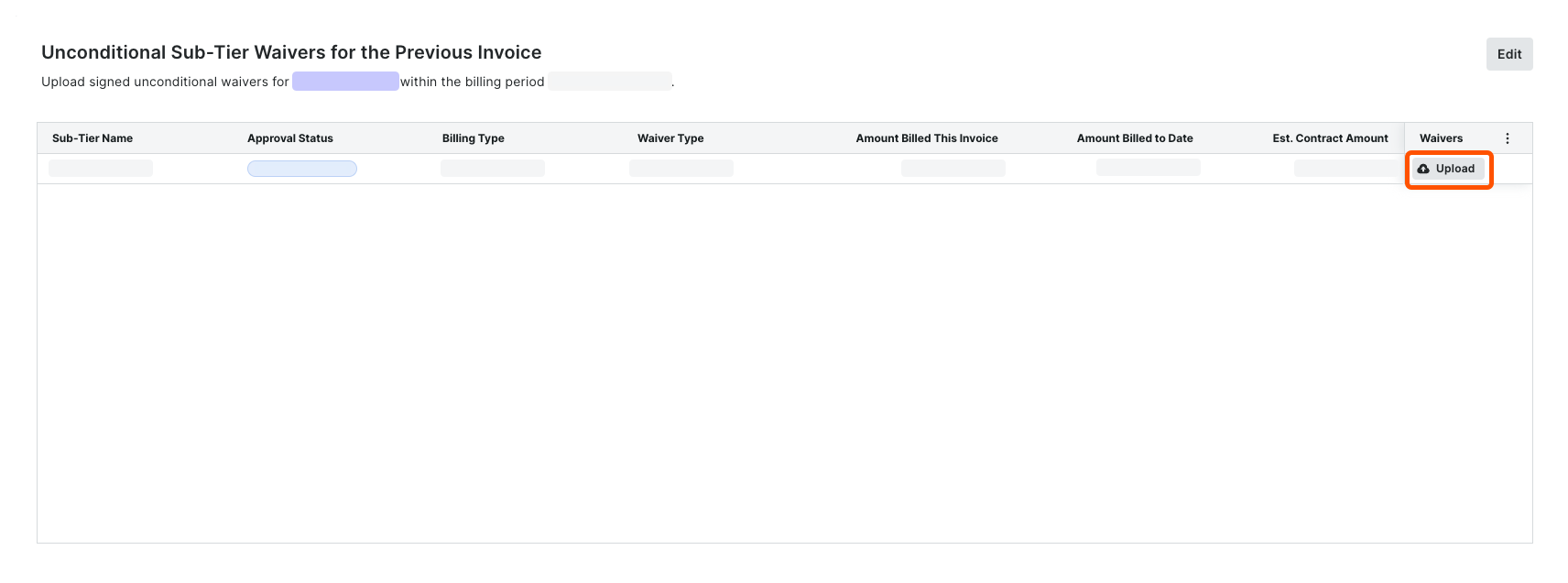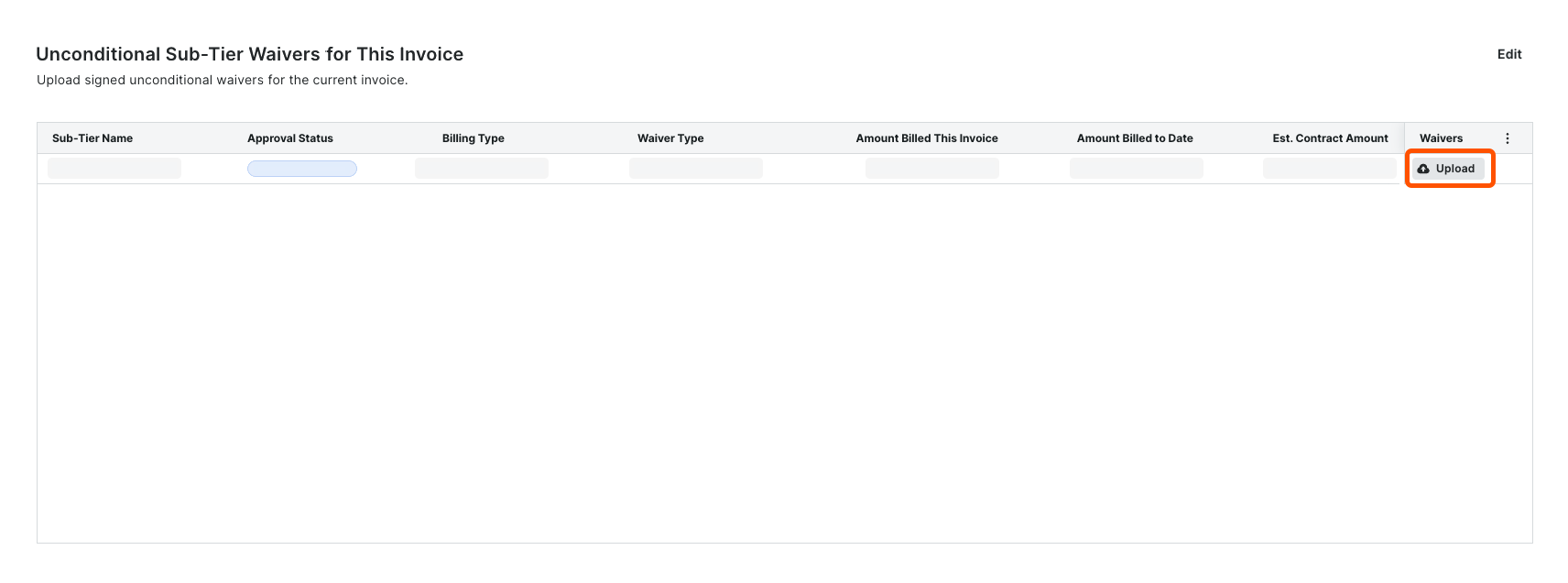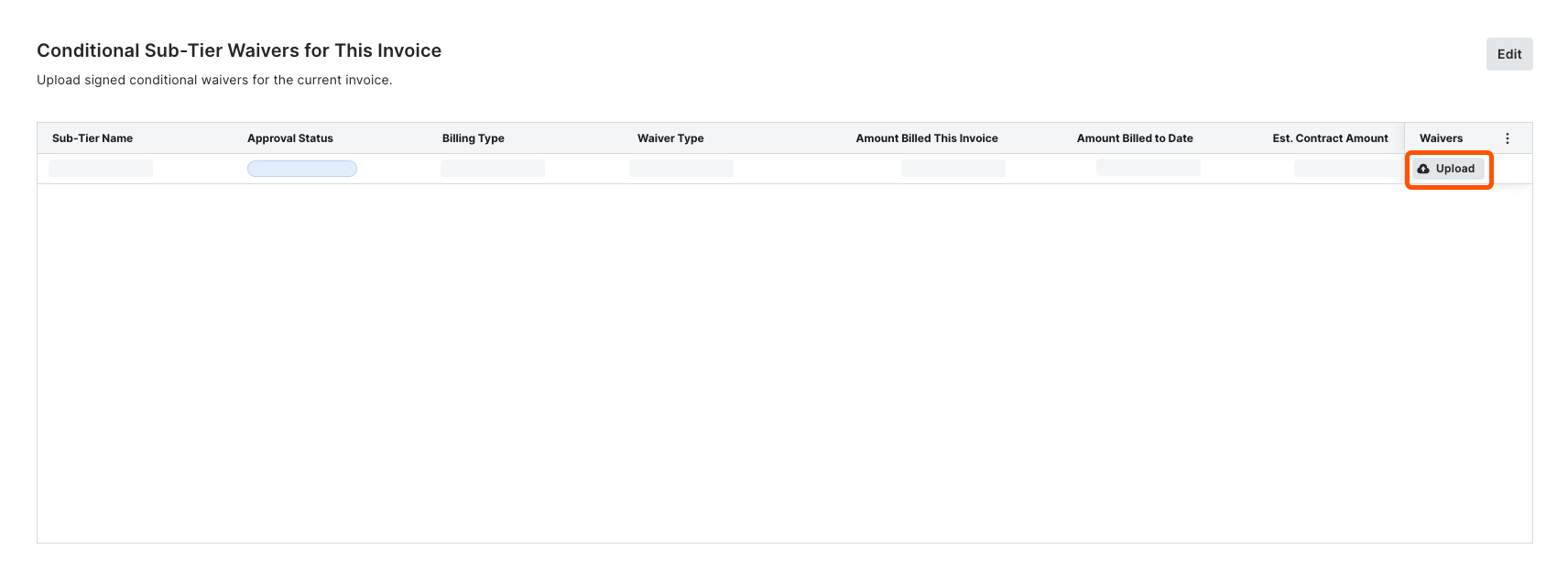Upload Sub-Tier Waivers to a Subcontractor Invoice as an Invoice Contact
 General Availability in Select Markets (United States)
General Availability in Select Markets (United States) Procore Pay is available in the United States. It is designed for General Contractors and Owner-Builders who act as their own General Contractors on a job. Procore Pay extends the Invoice Management functionality in the Procore web application to handle the payment process between general and specialty contractors.
Procore Pay is available in the United States. It is designed for General Contractors and Owner-Builders who act as their own General Contractors on a job. Procore Pay extends the Invoice Management functionality in the Procore web application to handle the payment process between general and specialty contractors.
 Procore Pay is available in the United States. It is designed for General Contractors and Owner-Builders who act as their own General Contractors on a job. Procore Pay extends the Invoice Management functionality in the Procore web application to handle the payment process between general and specialty contractors.
Procore Pay is available in the United States. It is designed for General Contractors and Owner-Builders who act as their own General Contractors on a job. Procore Pay extends the Invoice Management functionality in the Procore web application to handle the payment process between general and specialty contractors.
Objective
To upload a signed lien waiver collected from a sub-tier subcontractor as an invoice contact.
Background
As an invoice contact on a commitment in Procore, a payor may require you to collect signed lien waivers from your sub-tier subcontractors. To collect signatures, you have these options:
You can generate sub-tier lien waivers and request a signature from sub-tier waivers. For details, see Request a Signature from a Sub-Tier Waiver Contact as a Payee.
ORYou can collect signatures outside of Procore and upload a digitized copy of the signed waivers to a subcontractor invoice.
 Important
ImportantThe ability to upload and submit sub-tier waivers to a subcontractor invoice in Procore constitutes a service. Procore bears no liability for any losses or damages arising from the use of this service. Users are advised to consult their legal advisor to validate the correctness of the lien waiver form(s). Users are also responsible for verifying the legitimacy of any handwritten or digital signature(s) added to those forms before using this service.
The ability to upload and submit sub-tier waivers to a subcontractor invoice in Procore constitutes a service. Procore bears no liability for any losses or damages arising from the use of this service. Users are advised to consult their legal advisor to validate the correctness of the lien waiver form(s). Users are also responsible for verifying the legitimacy of any handwritten or digital signature(s) added to those forms before using this service.
Things to Consider
Prerequisites
An invoice administrator must configure the required sub-tier collection settings. See Enable Sub-Tier Waivers on Subcontractor Invoices.
An authorized user must Create a Subcontractor Invoice.
An invoice contact must complete the steps in Add Sub-Tiers to a Subcontractor Invoice.
Steps
Navigate to the Project level Invoicing tool.
Click the Settings
 icon.
icon.
This opens the Invoicing tool's Settings page.Click the Subcontractor tab.
Locate the invoice to open and click the Invoice # link.
Click the Lien Rights tab.
Important
The options that you see on the Lien Rights tab are dependent on the Invoicing Settings set by the payor. For details, see Enable Sub-Tier Waivers on Project Invoices.
Choose the option that corresponds to the card(s) that you see on the Lien Rights tab:
 Example
Example