View a Field Production Report
Objective
To view a Field Production Report.
Background
Production quantities are a measurable amount of work on a construction project. For example, cubic yards of concrete, number of light fixtures, or linear feet of piping. In Procore, there are two types of production quantities:
Budgeted production quantities refers to the measurable amount a team plans to install on a project.
Installed production quantities refers to the actual amount installed on a project by a point in time.
The Field Production Report provides Procore users with the ability to compare a construction project's budgeted production quantities with its installed production quantities. With the appropriate permissions, you can view this report with the project's Reports or Timesheets tool.
Things to Consider
Required User Permissions:
'Read Only' level permissions or higher on the project's 360 Reporting tool.
AND'Read Only' level permissions or higher on the project's Timesheets tool.
 Notes
NotesFor customers using Procore's Resource Tracking and Project Financials tools, production quantities and hours entered on your project's change orders automatically updates data in these Procore features, when change orders are placed in the 'Approved' status:
The Procore Labor Productivity Cost budget view. See Set Up the Procore Labor Productivity Cost Budget View.
The Field Production Report. See Set Up a Field Production Report.
To learn about the data columns in this report, see Which data columns are in a Field Production Report?
To learn about the Procore tools that interact with this report, see Which Procore project tools update data in the Field Production Report?
For customers using Procore's Resource Tracking and Project Financials tools, production quantities and hours entered on your project's change orders automatically updates data in these Procore features, when change orders are placed in the 'Approved' status:
The Procore Labor Productivity Cost budget view. See Set Up the Procore Labor Productivity Cost Budget View.
The Field Production Report. See Set Up a Field Production Report.
To learn about the data columns in this report, see Which data columns are in a Field Production Report?
To learn about the Procore tools that interact with this report, see Which Procore project tools update data in the Field Production Report?
Prerequisites
Steps
From the project's Reports tool
Navigate to the project's 360 Reporting tool.
Scroll to Project Reports.
Click Field Production Report.
This reveals the Field Production Report. To learn about the data columns, see Which data columns are in a Field Production Report?
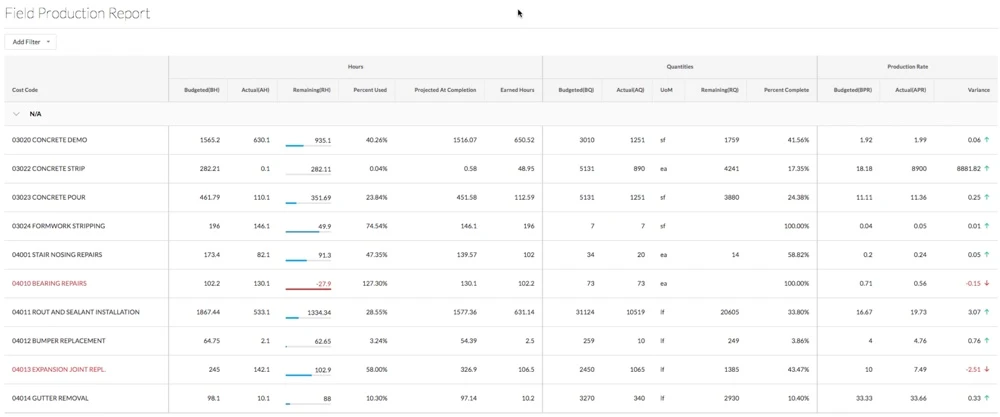
Click Add Filter to narrow the display results.
Select one of the following:
Cost Code
Sub Job Name
Unit Of Measure
From the project's Timesheets tool
Navigate to the project's Timesheets tool.
Click Reports.
Click Field Production Report.
This reveals the Field Production Report. To learn about the data columns, see Which data columns are in a Field Production Report?
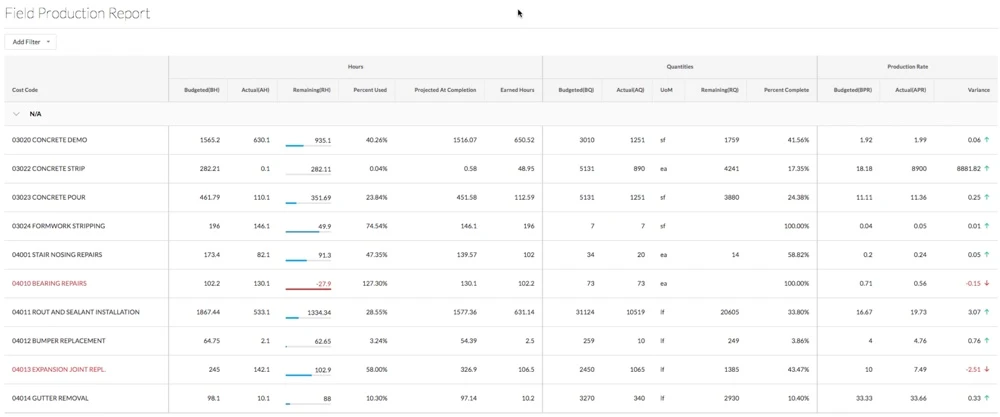
Click Add Filter to narrow the display results.
Select one of the following:
Cost Code
Sub Job Name
Unit Of Measure