Save Files
If you have made changes to a file in Navisworks®, you can save it in the plugin so that the file is updated in the project's Documents tool.Note: This option is currently only available for federated NWF (.nwf) files.
Click the Procore tab in Navisworks®.
Click Append.
Navigate to the relevant folder.
Select the file.
While the file is selected on the Procore tab, click Save.
Navigate to the project folder.
Enter a name for the updated file in the File Name field.
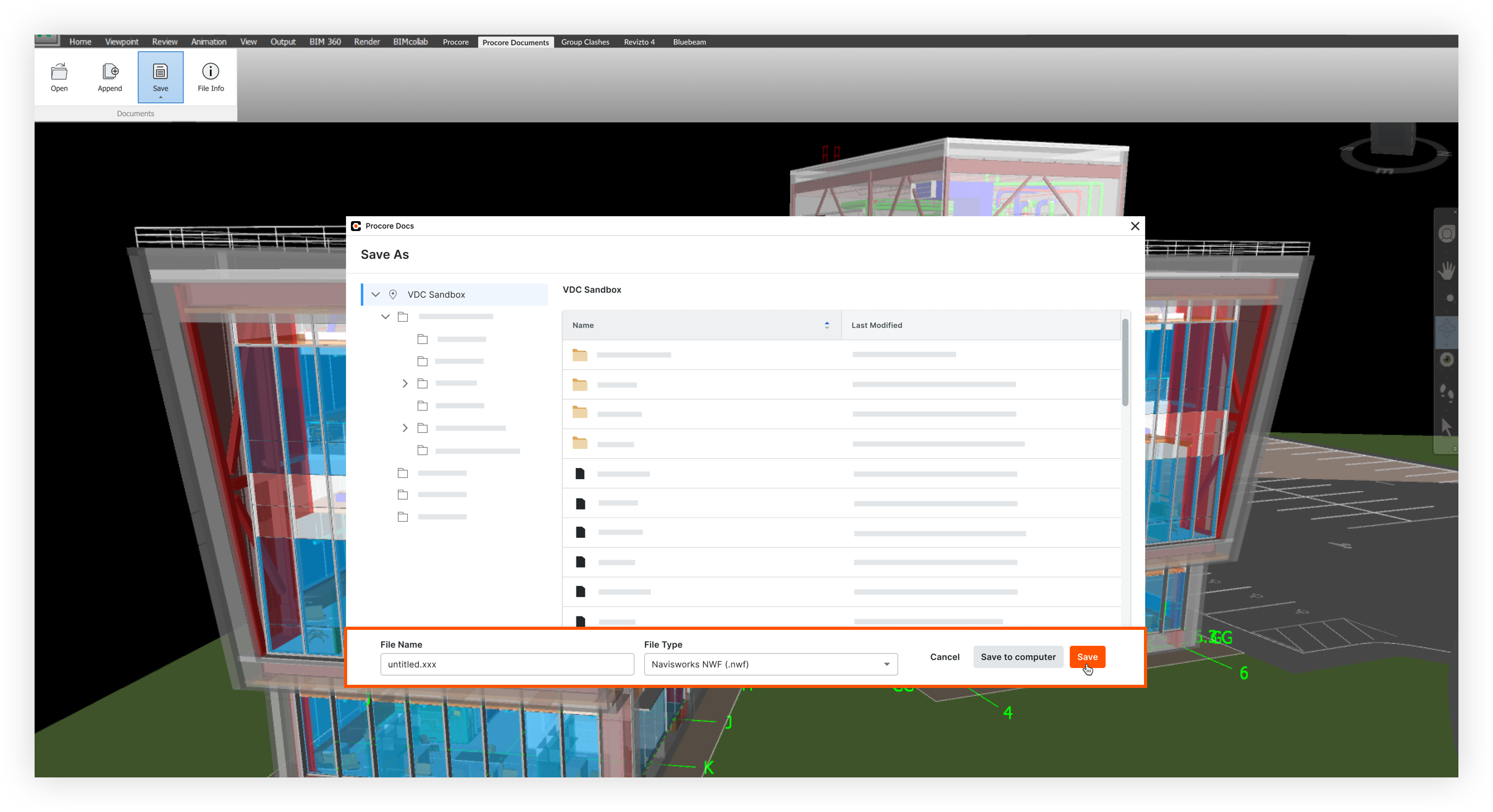
Click Save.
The file will be saved as a .nwf file to Procore. You can also click Save to Computer if you need to save a copy to your computer.