View File Info
The File Info window shows important information for files that you have opened in your project. If someone uploads a new version of the file, you will see a notification and be able to update to the latest version of the file.
Click File Info to open the window.
When a project receives an update, a Refresh button appears.
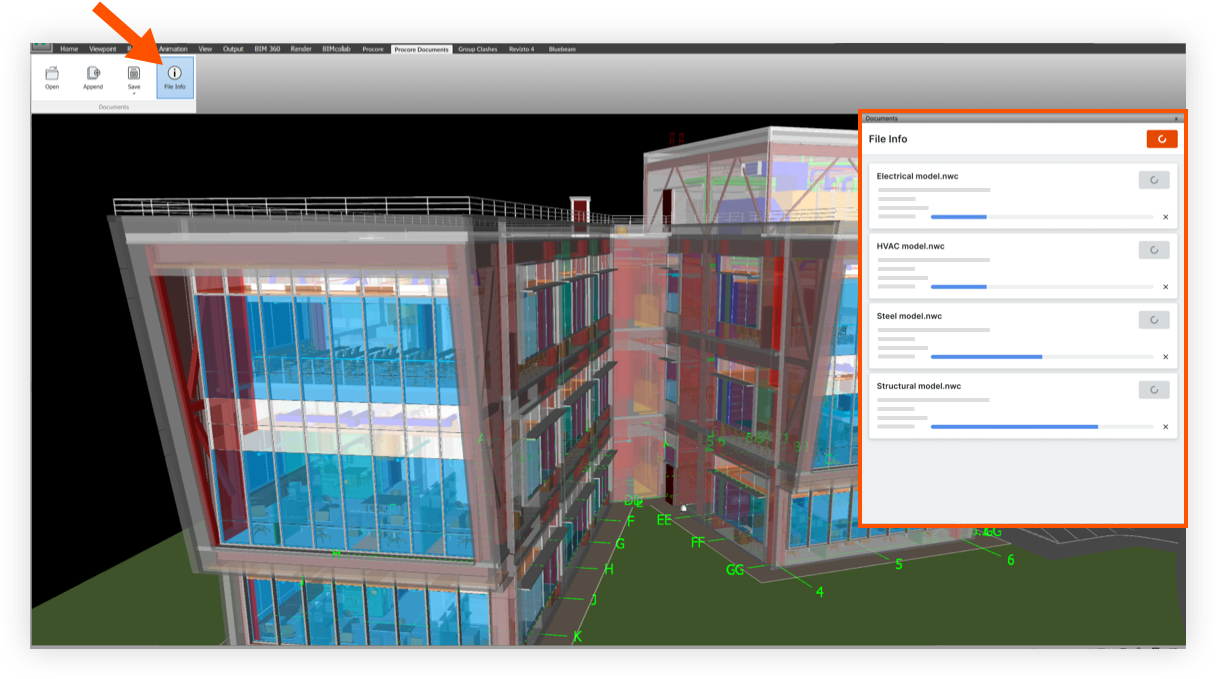
Click Refresh to view the latest version.