View the Field Production Report
From the project's Reports tool
Navigate to the project's 360 Reporting tool.
Scroll to Project Reports.
Click Field Production Report.
This reveals the Field Production Report. To learn about the data columns, see Which data columns are in a Field Production Report?
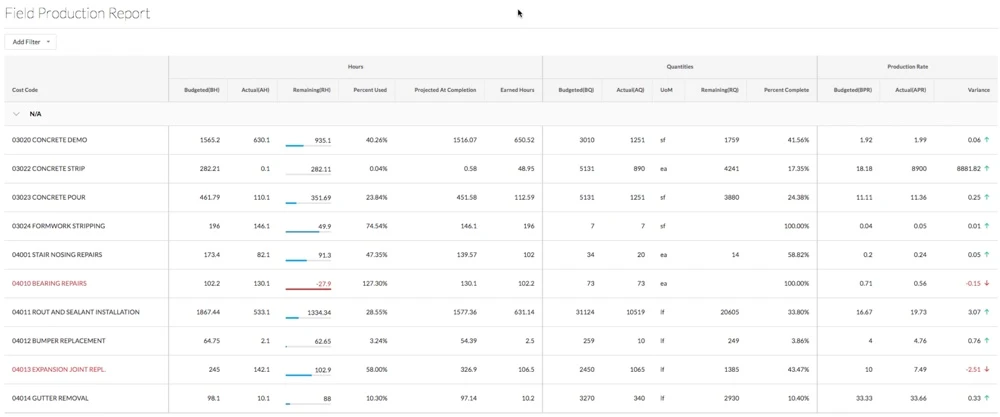
Click Add Filter to narrow the display results.
Select one of the following:
Cost Code
Sub Job Name
Unit Of Measure
From the project's Timesheets tool
Navigate to the project's Timesheets tool.
Click Reports.
Click Field Production Report.
This reveals the Field Production Report. To learn about the data columns, see Which data columns are in a Field Production Report?
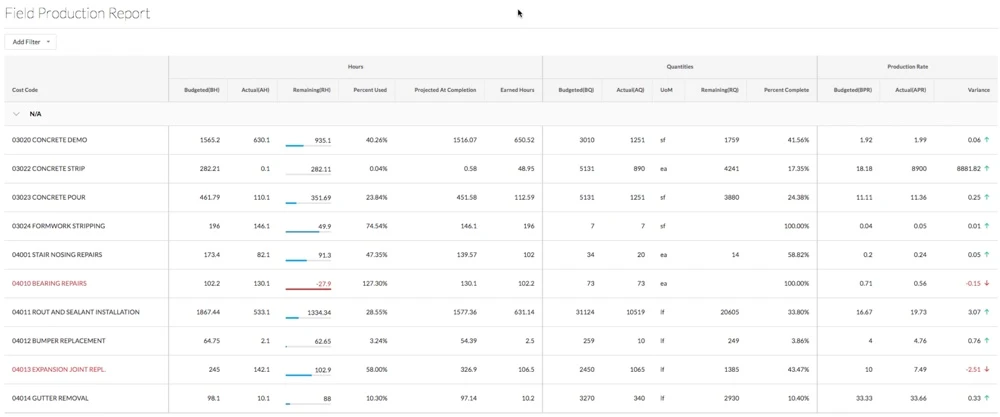
Click Add Filter to narrow the display results.
Select one of the following:
Cost Code
Sub Job Name
Unit Of Measure