Review Compliance Docs
Open an invoice from the Commitments, Invoicing, or Payments tool.
Click the Compliance tab.
In the Compliance Documents card, locate a compliance document in the In Review status.
Click Review.
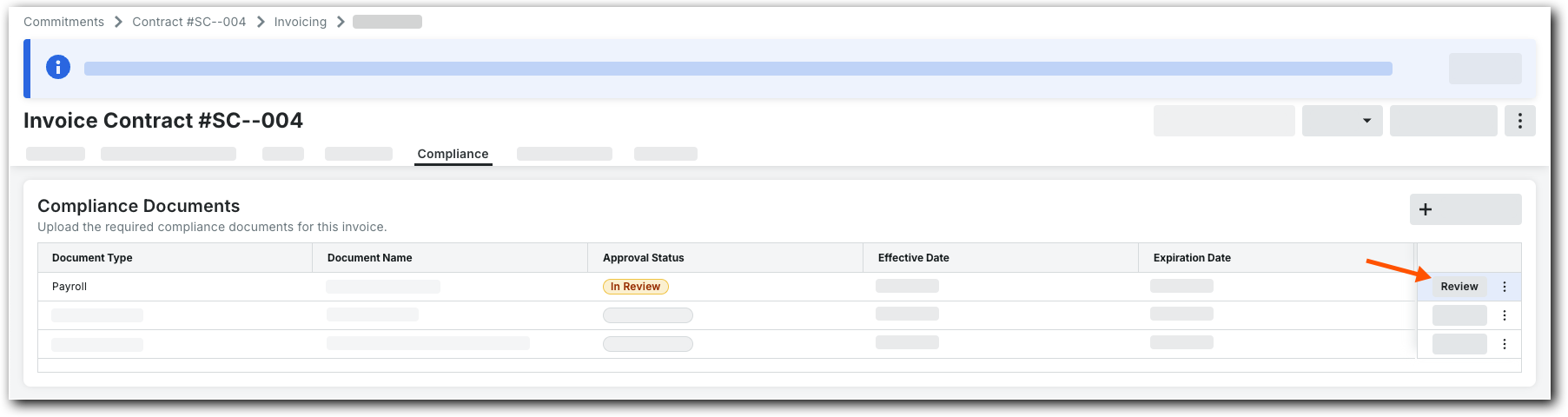
This opens a preview window for viewing the document and its details.Click one of these buttons:
Request Revision. Click to request a revision. This opens a window where you can enter a reason for your request. Then click the Request button to send the request to the payee's invoice contact.
ORApprove. Click to approve the document.