We cannot create this disbursement
 General Availability in Select Markets (United States)
General Availability in Select Markets (United States) Procore Pay is available in the United States. It is designed for General Contractors and Owner-Builders who act as their own General Contractors on a job. Procore Pay extends the Invoice Management functionality in the Procore web application to handle the payment process between general and specialty contractors.
Procore Pay is available in the United States. It is designed for General Contractors and Owner-Builders who act as their own General Contractors on a job. Procore Pay extends the Invoice Management functionality in the Procore web application to handle the payment process between general and specialty contractors.
 Procore Pay is available in the United States. It is designed for General Contractors and Owner-Builders who act as their own General Contractors on a job. Procore Pay extends the Invoice Management functionality in the Procore web application to handle the payment process between general and specialty contractors.
Procore Pay is available in the United States. It is designed for General Contractors and Owner-Builders who act as their own General Contractors on a job. Procore Pay extends the Invoice Management functionality in the Procore web application to handle the payment process between general and specialty contractors.
Answer
If the 'We Cannot Create this Disbursement' message appears when Creating Disbursements, click Show Details to learn why. Click the Hide Details button to close the explanation.
 Example
ExampleThis is the "We Cannot Create this Disbursement" message. Note that each message differs, depending on the specific issue(s) with the disbursement.
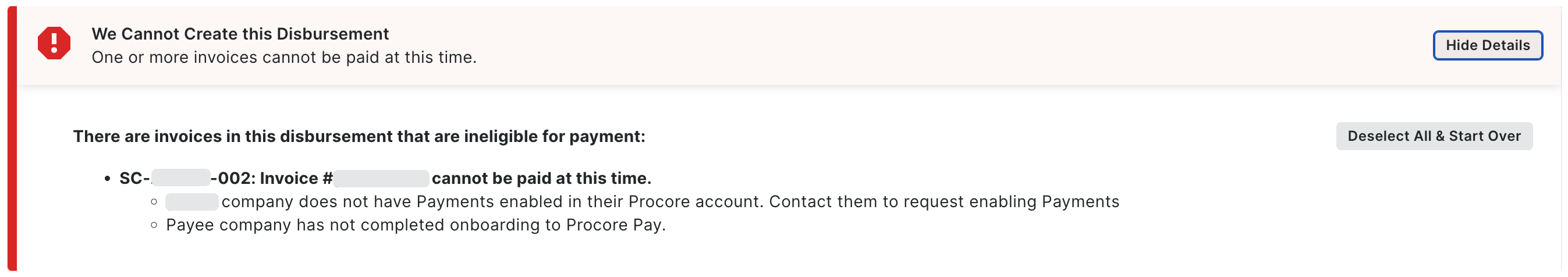
This is the "We Cannot Create this Disbursement" message. Note that each message differs, depending on the specific issue(s) with the disbursement.
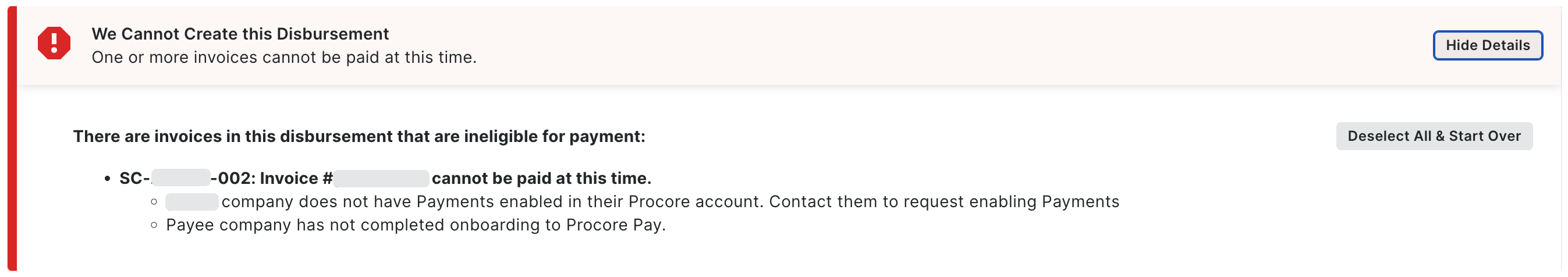
This table details possible reasons for failed disbursement creation.
Possible reasons... | How to respond as a payor... |
|---|---|
For the system to find a valid 'Company ID', the payee must create a free Procore account for their company or they must already have a paid Procore account. The payee must also enable Payments in their free or paid Procore account. | Contact the payee to request they create a free Procore account. See Payee Setup Guide. |
The payee must accept the invite to Procore Pay. | Contact the payee to request that they accept the invite. See Accept a Procore Pay Invitation as a Payee. |
The payor must approve the beneficiary bank account. | The payor must approve the payee's bank account. See Approve a Beneficiary Bank Account as a Payor. |
The payee must accept the Procore Pay Agreement associated with the invoice's commitment. | Contact the payee to remind them to accept the Procore Pay Agreement. See Review and Accept a Pending Procore Pay Agreement as a Payee. |
See Also