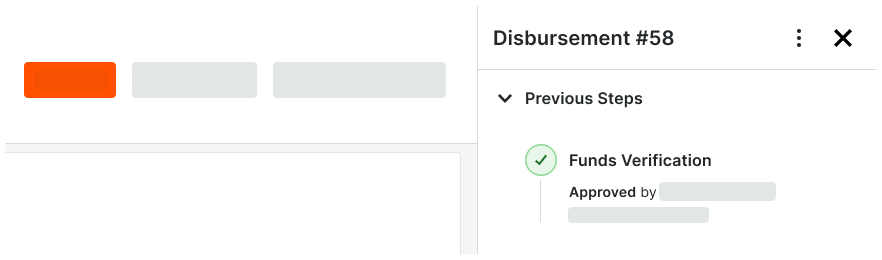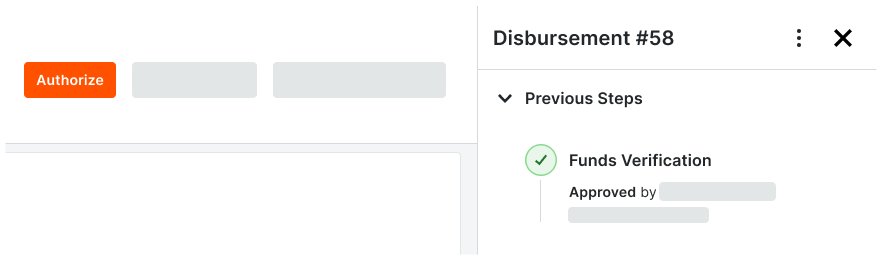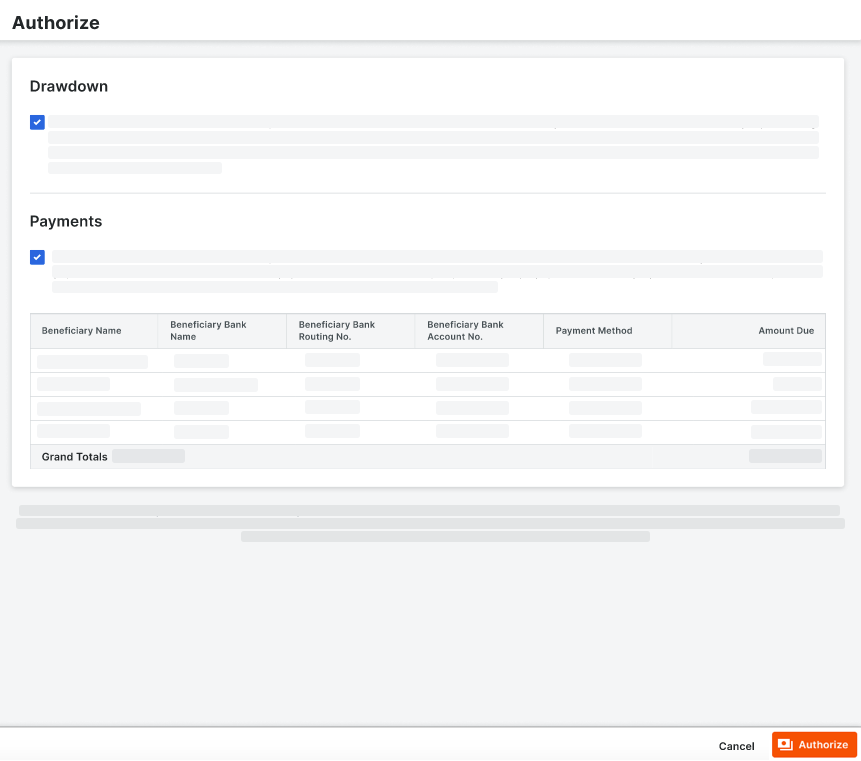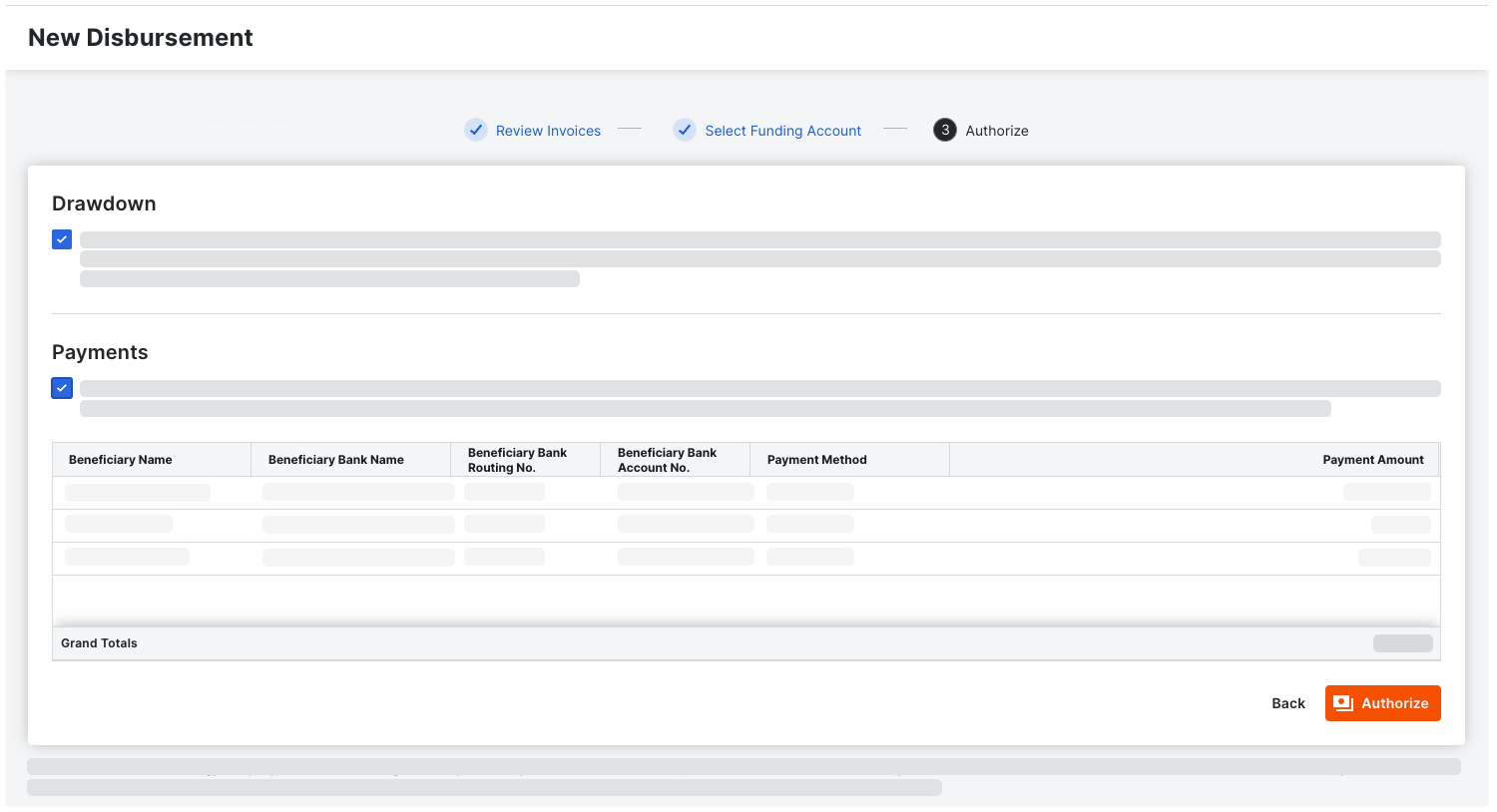Authorize Disbursements
 General Availability in Select Markets (United States)
General Availability in Select Markets (United States) Procore Pay is available in the United States. It is designed for General Contractors and Owner-Builders who act as their own General Contractors on a job. Procore Pay extends the Invoice Management functionality in the Procore web application to handle the payment process between general and specialty contractors.
Procore Pay is available in the United States. It is designed for General Contractors and Owner-Builders who act as their own General Contractors on a job. Procore Pay extends the Invoice Management functionality in the Procore web application to handle the payment process between general and specialty contractors.
 Procore Pay is available in the United States. It is designed for General Contractors and Owner-Builders who act as their own General Contractors on a job. Procore Pay extends the Invoice Management functionality in the Procore web application to handle the payment process between general and specialty contractors.
Procore Pay is available in the United States. It is designed for General Contractors and Owner-Builders who act as their own General Contractors on a job. Procore Pay extends the Invoice Management functionality in the Procore web application to handle the payment process between general and specialty contractors.
 Requires Multi-Factor Authentication
Requires Multi-Factor AuthenticationTo help safeguard your financial operations, the user performing this sensitive transaction is required to authenticate their identity using Multi-Factor Authentication (MFA). See Why is MFA mandatory for Procore Pay and how does it work?
To help safeguard your financial operations, the user performing this sensitive transaction is required to authenticate their identity using Multi-Factor Authentication (MFA). See Why is MFA mandatory for Procore Pay and how does it work?
Objective
To use the Company level Payments tool to initiate a drawdown and process payment orders by authorizing a disbursement as a Payments Admin or Disburser.
Background
Procore Pay provides a flexible and efficient disbursement authorization process that ensures two (2) separate users handle every payment order. This reduces the risk of employee misconduct by preventing a single user from approving an invoice and its payment.
When a user clicks ‘Authorize’ on a disbursement, the system checks to see if that user was the last approver on any of the invoices in the disbursement. If they did, Procore alerts the user that they cannot authorize the disbursement—another Payments Admin or Disburser must authorize it.
The steps for authorizing a disbursement depend on whether the Workflows tool is enabled or disabled in the payor environment.
Things to Consider
A single disbursement can handle up to 100 subcontractor invoice payments.
Invoice payments must be a positive amount. Procore Pay does not support negative invoice payments.
Payment Admins and Disbursers cannot authorize a disbursement if they are the last approver on any invoice within the disbursement.
Once a disbursement is authorized, its drawdown instructions and payment orders cannot be canceled.
Prerequisites
Steps
The steps to follow depend on whether the Workflows tool is enabled or disabled in your environment. For instructions, see:
Workflow Enabled: Start the Payments Workflow & Authorize the Disbursement
Workflows Disabled: Authorize the Disbursement
 Important
ImportantOnce authorized, a disbursement's drawdown instructions and payment orders cannot be canceled. To cancel a disbursement before authorizing it, see Cancel Disbursements Before Authorization as a Payor.
Once authorized, a disbursement's drawdown instructions and payment orders cannot be canceled. To cancel a disbursement before authorizing it, see Cancel Disbursements Before Authorization as a Payor.
Workflows Enabled: Start the Payments Workflow & Authorize The Disbursement
If the Workflows tool is enabled, a custom payments workflow guides your team through your company's approval process. The system sends an email notification to the assignee for the first step, who then reviews the disbursement and its invoice payments. Your team may have one (1) or multiple workflow steps.
Workflows Disabled: Authorize The Disbursement
If the Workflows tool is disabled, a third 'Authorize' step appears on the New Disbursement page. A Payments Admin or Payments Disburser must acknowledge the Drawdown and Payments for the disbursement before clicking Authorize.
See Also
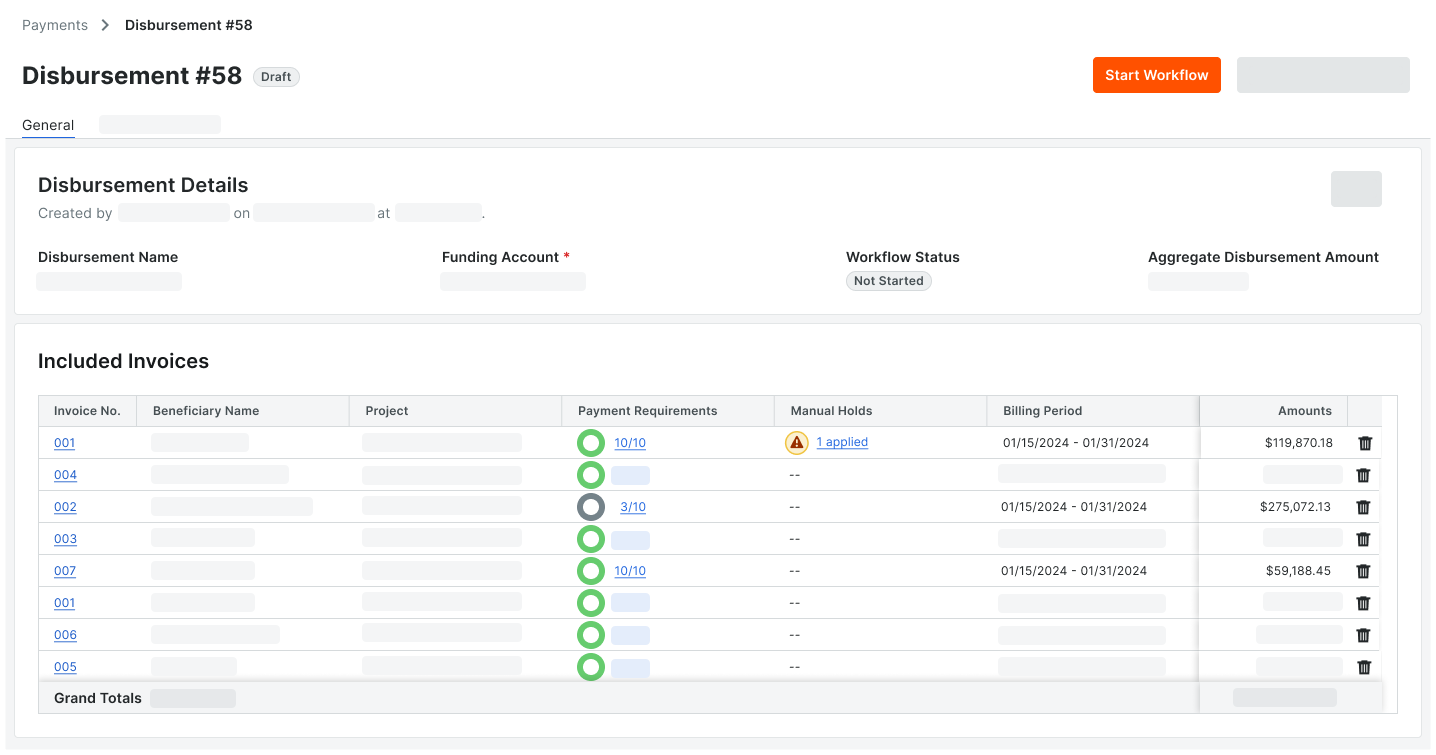
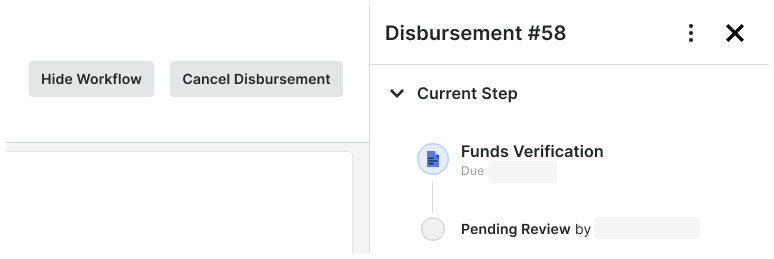
 Tips
Tips