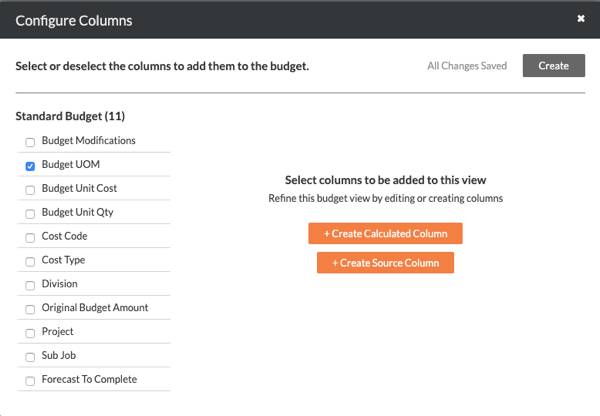Hide Unused Budget Columns (optional)
If you created the 'Real-Time Labor Productivity' budget view from the 'Blank Budget View' template contains a few columns that can be hidden from this view. This is an optional step.
Steps from the Configure Columns window… | Settings |
|---|---|
|
|