Enable Procore Pay as a Payor
 General Availability in Select Markets (United States)
General Availability in Select Markets (United States) Procore Pay is available in the United States. It is designed for General Contractors and Owner-Builders who act as their own General Contractors on a job. Procore Pay extends the Invoice Management functionality in the Procore web application to handle the payment process between general and specialty contractors.
Procore Pay is available in the United States. It is designed for General Contractors and Owner-Builders who act as their own General Contractors on a job. Procore Pay extends the Invoice Management functionality in the Procore web application to handle the payment process between general and specialty contractors.
 Procore Pay is available in the United States. It is designed for General Contractors and Owner-Builders who act as their own General Contractors on a job. Procore Pay extends the Invoice Management functionality in the Procore web application to handle the payment process between general and specialty contractors.
Procore Pay is available in the United States. It is designed for General Contractors and Owner-Builders who act as their own General Contractors on a job. Procore Pay extends the Invoice Management functionality in the Procore web application to handle the payment process between general and specialty contractors.
Objective
To describe how to work with Procore to set up and configure Procore Pay as a payor.
Background
After purchasing Procore Pay, Procore assigns an Implementation Project Manager to oversee the Procore Pay implementation process. The Project Manager schedules time with your team to identify key contacts and technical leads, develop a project plan, roll-out strategy, conduct product training with your end users, and walk you through the payee onboarding steps.
Steps
Step 1: Initial Procore Pay Setup
Step 2: Achieve Payment Readiness
Step 3: Payment Testing & Project Closeout
Step 1: Initial Procore Pay Setup
The Payment Operations team at Procore works with your company's key contacts and technical leads to set up Procore Pay.
 Tip
TipDoes your company want to use Procore's Monthly Sandbox environment to test new tools and features? Companies enabling Procore Pay need to request an additional configuration to maintain access to your Monthly Sandbox. See How can I access my company's Monthly Sandbox after enabling Procore Pay?
Does your company want to use Procore's Monthly Sandbox environment to test new tools and features? Companies enabling Procore Pay need to request an additional configuration to maintain access to your Monthly Sandbox. See How can I access my company's Monthly Sandbox after enabling Procore Pay?
Step 2: Achieve Payment Readiness
For the next step, Procore assigns a Strategic Product Consultant to work with your company's key contacts and team members to manage your implementation process so you can achieve payment readiness. This phase typically includes payor onboarding and training with your Procore Strategic Product Consultant.
Step 3: Payment Testing & Project Closeout
Your team will work with the Payment Operations team at Procore to complete payment testing. When complete, your Procore Implementation Project Manager discusses lessons learned and works with you to close the implementation project.
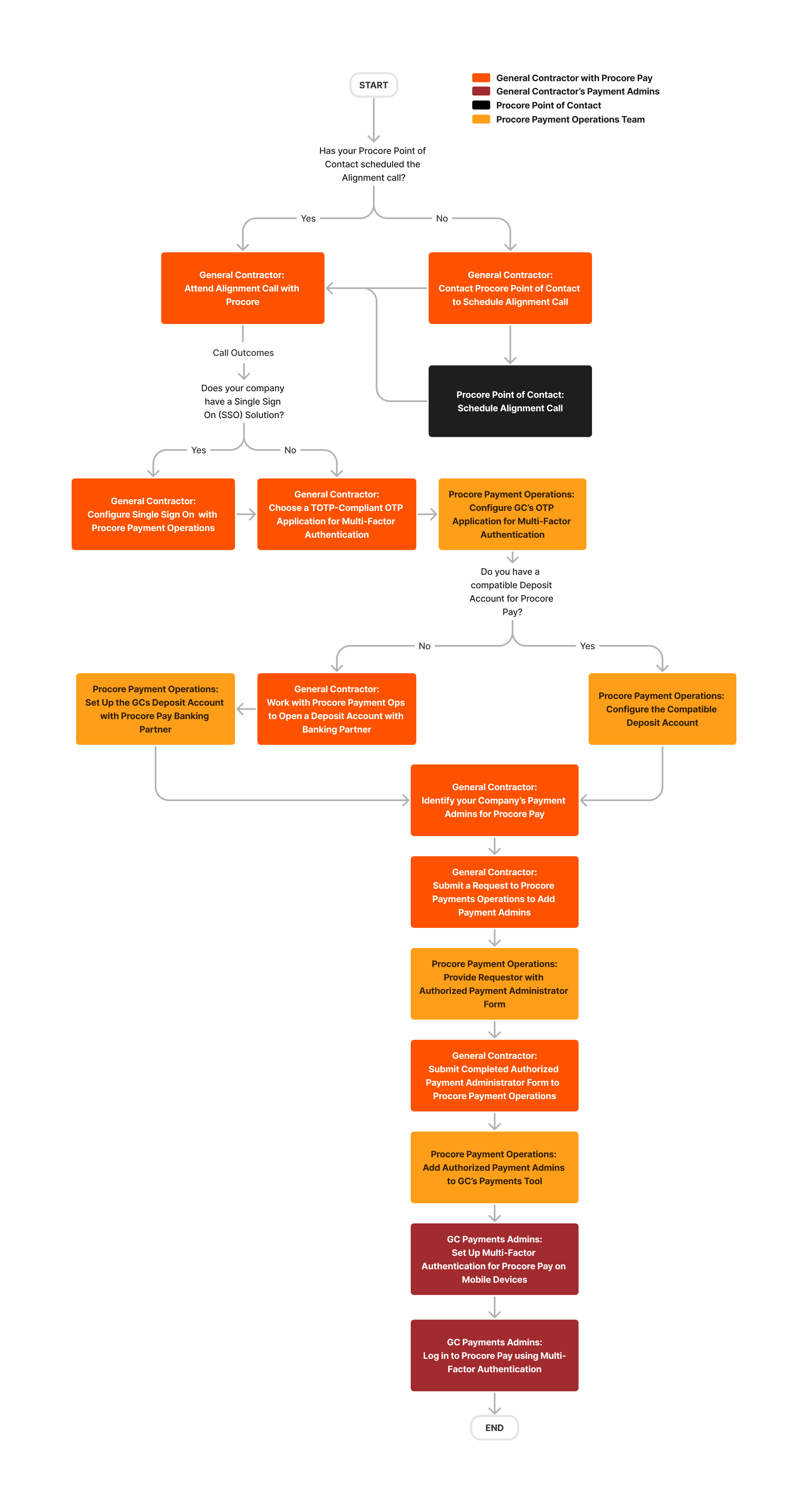
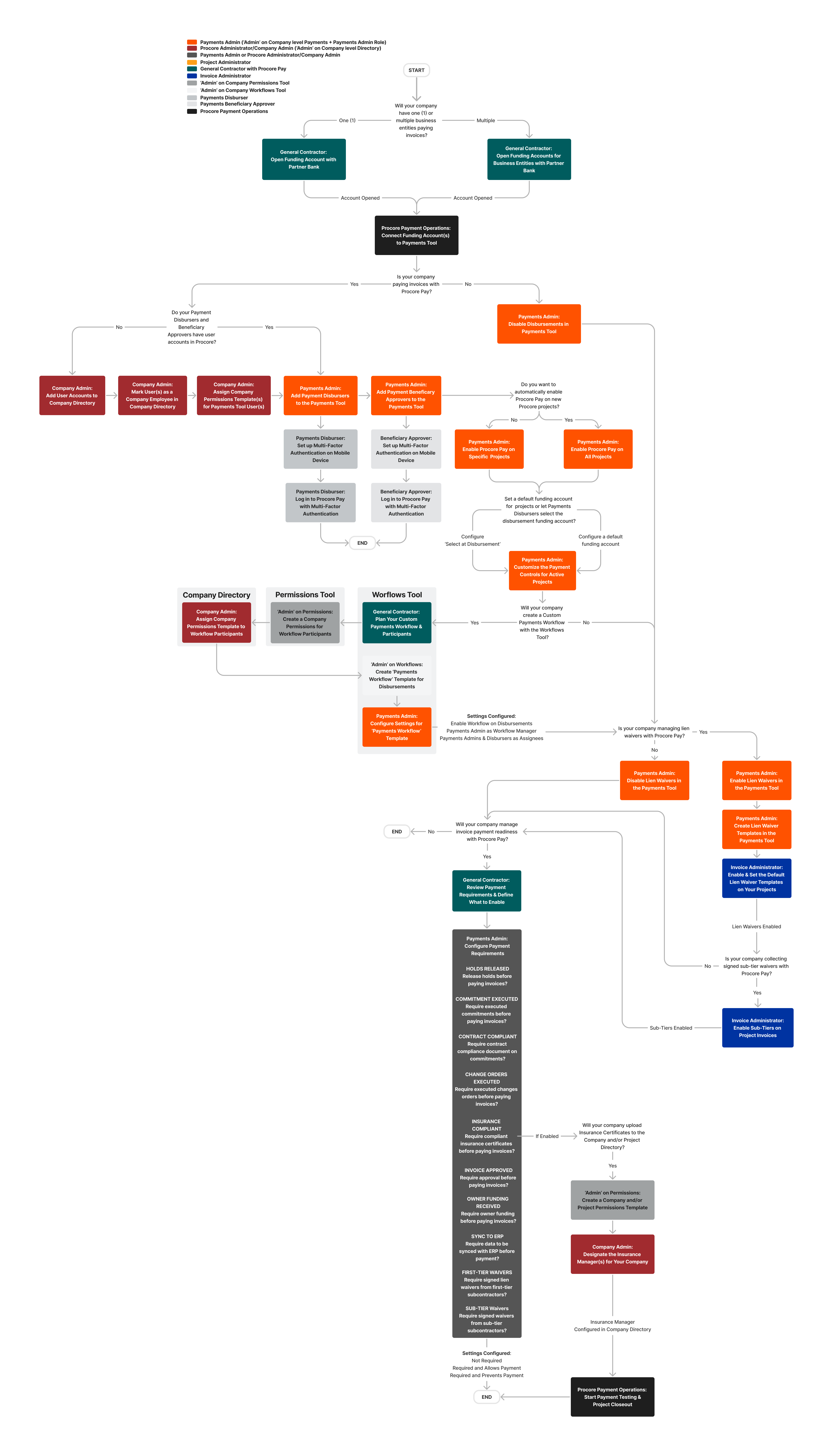
 Sample Training Agenda: Overview Company Payments Tool
Sample Training Agenda: Overview Company Payments Tool