Request to Unlock Signed Unconditional Waivers
Navigate to the Project level Commitments tool.
Locate the contract for the invoice with the signed unconditional lien waiver. Then click its Number link to open it.
In the commitment, click the Invoices tab.
Locate the invoice with the signed unconditional lien waiver. Then click the Invoice # link to open it.
In the invoice's General tab, scroll down to the Lien Waivers card.
Optional. To send an email request to unlock the unconditional lien waiver to the invoice contact on the commitment, click Request.
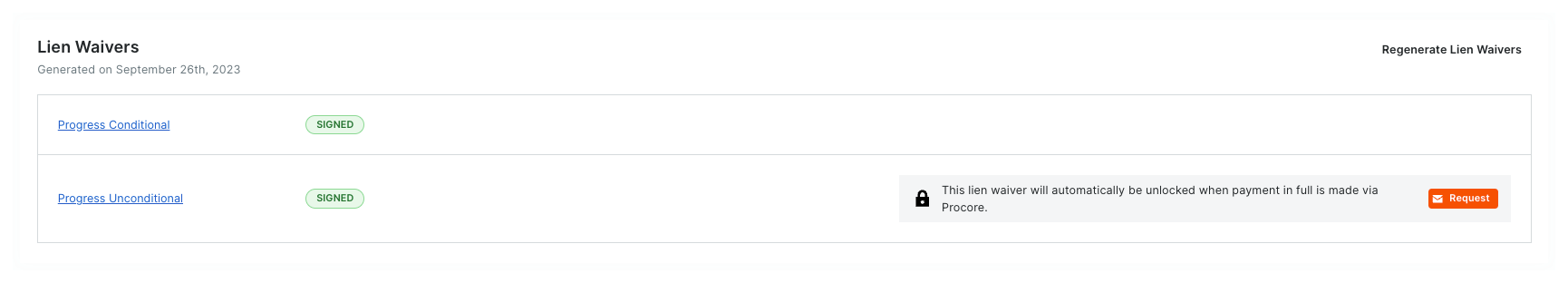
At the Send Request to Unlock Lien Waiver? prompt, click Send Request.
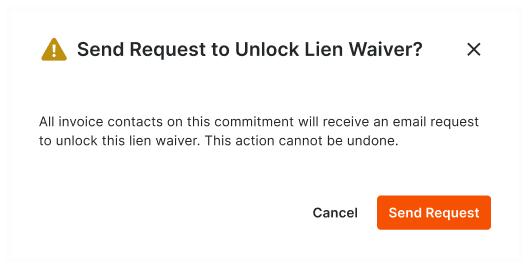
A GREEN banner appears to confirm that the system sent a request to unlock the lien waiver to all invoice contacts designated on the commitment. As shown below, the GRAY banner corresponding to the lien waiver shows the last requested date and time.
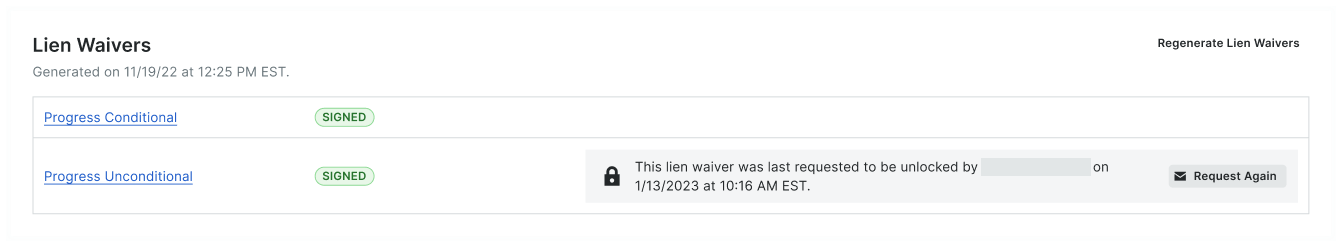
 Tip
TipNeed to send another request at a later time? You can send another request at a later time by clicking the Request Again button.